iPollo V1 mini WiFi-260M repair and part replacement guide
iPollo V1 mini WiFi-260M Repair and Part Replacement Guide
Cryptocurrency mining has evolved significantly over the years, with devices like the iPollo V1 mini WiFi-260M leading the charge in making mining accessible, efficient, and cost-effective for home users. This compact yet powerful miner has become a favorite among enthusiasts and professionals alike, thanks to its impressive hashrate, energy efficiency, and user-friendly design. However, like any piece of hardware, the V1 mini WiFi-260M may occasionally require maintenance, repairs, or part replacements to ensure optimal performance.
This comprehensive guide will walk you through the essential steps for repairing and replacing parts on the iPollo V1 mini WiFi-260M. Whether you’re a seasoned miner or a newcomer to the field, this guide will help you extend the lifespan of your device and minimize downtime, ensuring you can continue mining efficiently.
Understanding the iPollo V1 mini WiFi-260M
Before diving into repairs, it’s crucial to understand the key components and features of the V1 mini WiFi-260M. This knowledge will help you identify potential issues and perform repairs with confidence.
Key Components
- Hashboard: The core of the miner, responsible for performing the cryptographic calculations required for mining. The V1 mini WiFi-260M features a high-performance hashrate of 260 MH/s (±10%).
- Power Supply Unit (PSU): Supplies power to the miner with an optimized consumption of 220W (±10%), ensuring energy efficiency.
- Cooling System: Includes fans and heat sinks designed to maintain optimal operating temperatures while keeping noise levels at a whisper-quiet 40dB.
- Control Board: Manages the miner’s operations, connectivity, and user interface.
- Frame and Enclosure: The compact and lightweight design (179 x 143 x 90 mm, 2.1 kg) ensures easy placement and portability.
Common Issues
While the V1 mini WiFi-260M is built for reliability, some common issues may arise:
- Fan failure or reduced cooling efficiency
- Hashboard malfunctions or reduced hashrate
- Power supply issues, such as inconsistent power delivery
- Connectivity problems with the WiFi or control board
Step-by-Step Repair and Part Replacement Guide
1. Diagnosing the Problem
Before attempting any repairs, it’s essential to diagnose the issue accurately. Here’s how:
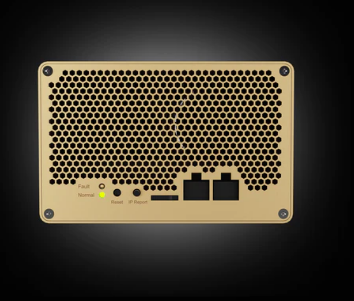
- Monitor Performance: Use the miner’s dashboard to check hashrate, temperature, and power consumption. Sudden drops in performance may indicate a problem.
- Listen for Abnormal Sounds: Unusual noises from the fan or other components can signal a malfunction.
- Check Connections: Ensure all cables and connections are secure and undamaged.
- Test Individual Components: If possible, test components like the PSU or fan in isolation to identify the faulty part.
2. Replacing the Fan
The cooling fan is critical for maintaining optimal temperatures. If the fan fails or becomes noisy, follow these steps:

- Power Down: Turn off and unplug the miner to ensure safety.
- Remove the Enclosure: Unscrew the casing to access the internal components.
- Disconnect the Fan: Carefully disconnect the fan’s power cable from the control board.
- Replace the Fan: Install the new fan, ensuring it’s securely connected and properly aligned.
- Reassemble: Put the enclosure back together and power on the miner to test the new fan.
3. Troubleshooting the Hashboard
If the hashrate drops or the miner fails to function, the hashrate may be the issue:
- Inspect for Damage: Look for visible signs of damage, such as burnt components or loose connections.
- Clean the Hashboard: Dust and debris can affect performance. Use compressed air to clean the board gently.
- Replace if Necessary: If cleaning and inspection don’t resolve the issue, replace the hashrate with a compatible model.
4. Addressing Power Supply Issues
A malfunctioning PSU can disrupt operations:

- Check Power Output: Use a multimeter to verify the PSU’s output voltage matches the miner’s requirements.
- Inspect Cables: Look for frayed or damaged cables and replace them if needed.
- Replace the PSU: If the PSU is faulty, replace it with a compatible unit to restore power.
5. Fixing Connectivity Problems
WiFi or control board issues can prevent the miner from connecting to the network:
- Reset the Control Board: Power cycle the miner and reset the control board to factory settings.
- Check WiFi Settings: Ensure the miner is connected to the correct network and the signal is strong.
- Replace the Control Board: If connectivity issues persist, replace the control board with a new one.
Maintenance Tips for Long-Term Performance
To minimize the need for repairs and extend the lifespan of your iPollo V1 mini WiFi-260M, follow these maintenance tips:
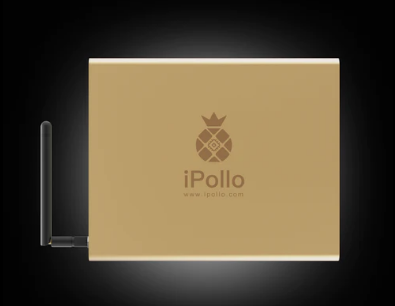
- Regular Cleaning: Dust and debris can accumulate inside the miner, affecting cooling and performance. Clean the interior every few months using compressed air.
- Monitor Temperature: Ensure the miner operates within the recommended temperature range (10-25°C) to prevent overheating.
- Update Firmware: Keep the miner’s firmware up to date to benefit from performance improvements and bug fixes.
- Inspect Cables and Connections: Regularly check for loose or damaged cables and connections.
- Use a Surge Protector: Protect the miner from power surges by using a high-quality surge protector.
Why Choose the iPollo V1 mini WiFi-260M?
The V1 mini WiFi-260M stands out as an optimal choice for home miners due to its:
- Compact and Quiet Design: Perfect for residential settings without disrupting daily life.
- Energy Efficiency: Low power consumption maximizes profitability.
- Ease of Maintenance: Modular design and readily available parts simplify repairs.
- Reliability: Backed by iPollo’s reputation for quality and a 180-day warranty.
Conclusion
The iPollo V1 mini WiFi-260M is a game-changer for home-based cryptocurrency mining, offering a blend of performance, efficiency, and accessibility. By understanding its components and following this repair and part replacement guide, you can ensure your miner remains in top condition for years to come. Whether you’re troubleshooting a minor issue or performing a full part replacement, this guide equips you with the knowledge and confidence to keep your mining operations running smoothly.
Invest in the V1 mini WiFi-260M today and enjoy a seamless mining experience with the peace of mind that comes from knowing you’re prepared for any maintenance needs.