How to upgrade firmware on iPollo V1 Mini Classic Plus?
How to Upgrade Firmware on iPollo V1 Mini Classic Plus: A Practical Guide for Cryptocurrency Miners
The iPollo V1 Mini Classic Plus has quickly become a favorite among cryptocurrency miners, thanks to its compact design, energy efficiency, and impressive performance. However, like any advanced mining device, keeping its firmware up to date is crucial for maintaining optimal performance, accessing new features, and ensuring compatibility with the latest mining protocols. In this article, we’ll walk you through the process of upgrading the firmware on your iPollo V1 Mini Classic Plus, while also exploring why this device is such a standout choice for both home and professional miners.
Why Firmware Updates Matter
Before diving into the upgrade process, it’s important to understand why firmware updates are essential for your mining operations. Firmware acts as the operating system for your mining device, controlling everything from hash rate optimization to power consumption and thermal management. Regular updates can:
- Enhance Performance: Improve hash rates and overall efficiency.
- Fix Bugs: Resolve known issues that could affect stability or profitability.
- Add Features: Introduce new functionalities or support for additional cryptocurrencies.
- Ensure Security: Protect your device from vulnerabilities and potential exploits.
For the iPollo V1 Mini Classic Plus, firmware updates are particularly valuable given its focus on Ethash algorithm mining (ETC and ZIL). As these cryptocurrencies evolve, staying updated ensures your miner remains competitive in the ever-changing crypto landscape.
Preparing for the Firmware Upgrade
Before starting the upgrade process, take the following steps to ensure a smooth experience:
- Check Current Firmware Version:
Access your iPollo V1 Mini Classic Plus dashboard via its web interface to confirm the current firmware version. This will help you verify the update was successful later.

- Backup Your Settings:
While firmware updates typically preserve your configurations, it’s always wise to note down your current settings (e.g., pool information, overclocking preferences) as a precaution.
- Download the Latest Firmware:
Visit the official iPollo website or your authorized distributor’s platform to download the most recent firmware version for the V1 Mini Classic Plus. Ensure you’re downloading the correct file for your specific model.
- Stable Power Supply:
Ensure your miner is connected to a stable power source during the update process to avoid interruptions that could corrupt the firmware.
- Network Connection:
A reliable internet connection is essential for accessing the web interface and uploading the firmware file.
Step-by-Step Firmware Upgrade Process
Now that you’re prepared, follow these steps to upgrade your iPollo V1 Mini Classic Plus firmware:
Step 1: Access the Web Interface
- Connect your miner to your local network via Ethernet or Wi-Fi.
- Open a web browser and enter the IP address of your iPollo V1 Mini Classic Plus. This can typically be found in your router’s connected devices list or by using a network scanning tool.
- Log in using your credentials (default username and password are usually provided in the user manual).
Step 2: Navigate to the Firmware Update Section
- Once logged in, locate the “System” or “Maintenance” tab in the dashboard.
- Look for the “Firmware Update” option and click on it.
Step 3: Upload the Firmware File
- Click the “Browse” or “Choose File” button to select the firmware file you downloaded earlier.
- Confirm the file selection and click “Upload” or “Update.”
Step 4: Wait for the Update to Complete
- The update process will begin automatically. Do not power off or restart the device during this time.
- The miner may reboot once the update is complete. This is normal and indicates the new firmware is being applied.
Step 5: Verify the Update
- After the reboot, log back into the web interface.
- Check the firmware version under the “System Information” section to confirm the update was successful.
Troubleshooting Common Issues
While the firmware upgrade process is generally straightforward, here are some tips for addressing potential issues:
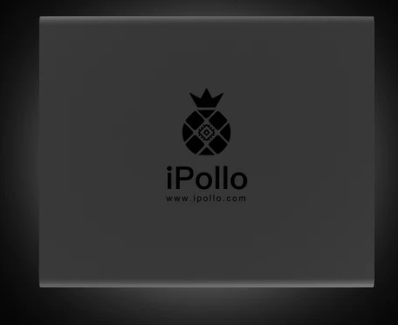
- Failed Upload: Ensure the firmware file is compatible with your model and hasn’t been corrupted during download.
- Device Unresponsive: If the miner doesn’t reboot or respond after the update, try a manual restart. If the issue persists, contact iPollo support.
- Settings Reset: If your configurations are lost, re-enter them manually using the backup you created earlier.
Why the iPollo V1 Mini Classic Plus Stands Out
Beyond its firmware upgrade capabilities, the iPollo V1 Mini Classic Plus offers several advantages that make it a top choice for miners:
Home Mining Optimization
With a power consumption of just 270W and noise levels at 55dB, this miner is perfect for home setups. Its compact size (148 x 158 x 78 mm) and lightweight design (1 kg) make it easy to integrate into any environment without disrupting daily life.

Cost-Effective Entry Point
The V1 Mini Classic Plus provides professional-grade performance at an affordable price, making it an ideal entry point for new miners. Its low operational costs further enhance its appeal.
Enterprise-Grade Support
Backed by iPollo’s 180-day warranty and comprehensive technical support, miners can operate with confidence, knowing their investment is protected.

Strategic Mining Capabilities
Specialized for Ethash algorithm mining, this device is optimized for ETC and ZIL, offering miners strategic opportunities in the evolving crypto market.
Conclusion
Upgrading the firmware on your iPollo V1 Mini Classic Plus is a simple yet essential task that ensures your miner remains efficient, secure, and up-to-date with the latest advancements. By following the steps outlined in this guide, you can confidently maintain your device and maximize its performance.
Whether you’re a home miner or a seasoned professional, the iPollo V1 Mini Classic Plus combines cutting-edge technology with practical design, making it a standout choice in the competitive world of cryptocurrency mining. Keep your firmware updated, and you’ll be well-positioned to thrive in this dynamic industry.