How to install Lucky Miner LV03 on Windows for mining?
How to Install Lucky Miner LV03 on Windows for Mining?
Cryptocurrency mining has become more accessible than ever, thanks to innovative devices like the Lucky Miner LV03. This compact USB mining device combines efficiency, portability, and ease of use, making it an excellent choice for both beginners and seasoned miners. If you’re ready to start mining with the LV03 on a Windows system, this guide will walk you through the installation process step-by-step, ensuring a seamless setup.
Introducing the Lucky Miner LV03
The Lucky Miner LV03 is a game-changer in the world of portable cryptocurrency mining. Designed with simplicity and performance in mind, this USB miner is perfect for those who want to dip their toes into mining or expand their existing operations without the need for bulky, high-power rigs.
Key Features of the LV03:
- Ultimate Portability: Measuring just 58*17*11mm and weighing only 8 grams, the LV03 is incredibly compact and lightweight. Its USB plug-and-play design means you can start mining instantly without additional power supplies.
- Energy Efficiency: With a power consumption of just 1 watt, the LV03 delivers a consistent hashrate of 53KH/s, making it one of the most efficient USB miners available.
- Silent Operation: Operating at less than 10dB, the LV03 is virtually silent, allowing for 24/7 mining in any environment without noise disruptions.
- Versatile Cryptocurrency Support: The LV03 supports 42 SHA-256 based cryptocurrencies, including Bitcoin (BTC), Bitcoin Cash (BCH), Bitcoin SV (BSV), and DigiByte (DGB), giving miners flexibility in their operations.
Why Choose the Lucky Miner LV03?
Before diving into the installation process, it’s worth highlighting why the LV03 stands out in the crowded mining hardware market:
- Ease of Use: The plug-and-play design means you don’t need advanced technical skills to get started. Simply connect the device to your computer, install the software, and begin mining.
- Low Barrier to Entry: Unlike traditional mining rigs, the LV03 requires minimal investment and no additional hardware, making it an affordable entry point for newcomers.
- Flexibility: With support for multiple cryptocurrencies, miners can switch between coins based on profitability and market trends.
- Portability: The LV03’s compact size allows you to mine anywhere—whether at home, in the office, or even on the go.
Step-by-Step Guide to Installing Lucky Miner LV03 on Windows
Installing the LV03 on a Windows system is straightforward. Follow these steps to set up your mining operation:
Step 1: Gather Your Equipment
To get started, you’ll need the following:
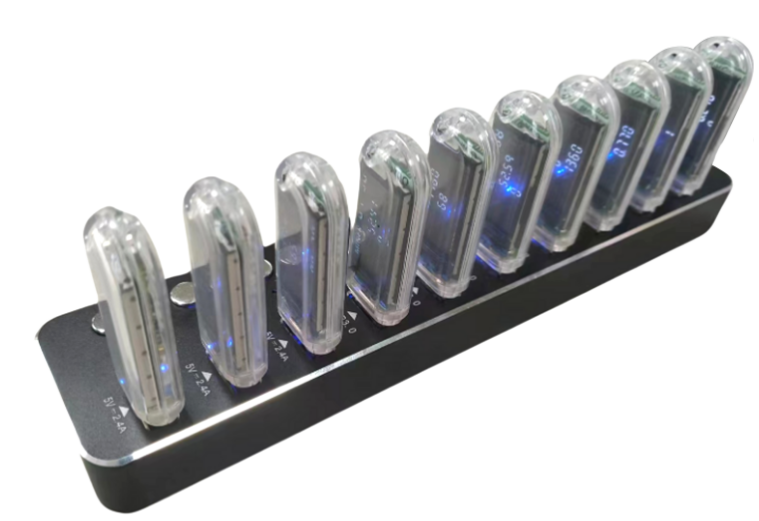
- A Windows PC or laptop (Windows 7, 8, 10, or 11)
- The Lucky Miner LV03 USB device
- An internet connection
- A compatible mining software (e.g., CGMiner, BFGMiner, or EasyMiner)
Step 2: Connect the LV03 to Your Computer
Insert the LV03 into an available USB port on your Windows device. The device is designed to draw power directly from the USB port, so no external power supply is required.
Step 3: Download and Install Mining Software
The LV03 is compatible with popular mining software like CGMiner and BFGMiner. Here’s how to set it up:
- Visit the official website of your chosen mining software (e.g., CGMiner or BFGMiner).
- Download the latest version of the software for Windows.
- Extract the downloaded files to a folder on your computer.
Step 4: Configure the Mining Software
Once the software is installed, you’ll need to configure it to work with the LV03:

- Open the mining software folder and locate the executable file (e.g.,
cgminer.exe). - Create a new text file in the same folder and rename it to
start.bat. - Right-click the
start.batfile and select “Edit” to open it in Notepad. - Add the following command to the file:
` cgminer –scrypt -o <pool_url> -u <username> -p <password> ` Replace <pool_url>, <username>, and <password> with the details of your chosen mining pool. For example: ` cgminer –scrypt -o stratum+tcp://btc.pool.com:3333 -u your_username -p your_password `
Step 5: Start Mining
Save the start.bat file and double-click it to launch the mining software. The software will detect the LV03 and begin mining automatically.
Tips for Maximizing Your LV03 Mining Experience
To get the most out of your LV03, consider the following tips:
- Choose the Right Mining Pool: Research and select a reliable mining pool with low fees and a good reputation.
- Monitor Performance: Use the mining software dashboard to track your hashrate, temperature, and earnings.
- Stay Updated: Keep your mining software and Windows system updated to ensure compatibility and optimal performance.
- Experiment with Cryptocurrencies: Take advantage of the LV03’s versatility by mining different coins based on market conditions.
Conclusion
The Lucky Miner LV03 is a powerful yet accessible tool for cryptocurrency mining, offering a perfect balance of performance, efficiency, and ease of use. By following this guide, you can quickly set up the LV03 on your Windows system and start mining with confidence.
Whether you’re a beginner exploring the world of crypto mining or an experienced miner looking for a portable solution, the LV03 delivers unmatched value and flexibility. With its compact design, silent operation, and comprehensive cryptocurrency support, the LV03 is a smart investment for anyone looking to tap into the potential of cryptocurrency mining.

So, plug in your LV03, follow the steps outlined above, and embark on your mining journey today!