How to clean iPollo V1 mini WiFi-260M for optimal performance?-iPollo V1 mini WiFi-260M
How to Clean iPollo V1 mini WiFi-260M for Optimal Performance?
As a passionate cryptocurrency enthusiast, I’ve been meticulously exploring the world of home-based mining solutions. In my pursuit of the perfect balance between performance and efficiency, I’ve had the privilege of extensively testing the iPollo V1 mini WiFi-260M, a remarkable device that has truly revolutionized the way we approach cryptocurrency mining in residential settings.
The iPollo V1 mini WiFi-260M is a game-changer in the home mining landscape, offering an unparalleled combination of raw computational power and energy efficiency. With its impressive hashrate of 260 MH/s (±10%) and a mere 220W (±10%) power consumption, this compact powerhouse delivers professional-grade mining capabilities while maintaining a whisper-quiet 40dB acoustic profile, making it an ideal fit for any home environment.
However, to ensure that this mining marvel continues to operate at its peak, regular maintenance and cleaning are essential. In this comprehensive guide, I’ll share my insights and practical steps on how to clean the iPollo V1 mini WiFi-260M for optimal performance, so you can unlock the full potential of this revolutionary device and maximize your cryptocurrency mining efforts.
Importance of Proper Maintenance
Maintaining the cleanliness and overall condition of your iPollo V1 mini WiFi-260M is crucial for several reasons:
1. Optimal Performance: Dust, debris, and other environmental contaminants can gradually accumulate within the device, obstructing airflow and compromising the efficiency of the cooling system. By regularly cleaning the iPollo V1 mini WiFi-260M, you can ensure that it continues to operate at its peak hashrate, delivering maximum mining output.
2. Prolonged Lifespan: Regular cleaning and maintenance help to extend the overall lifespan of the device by preventing the buildup of harmful particles that can lead to component degradation or even premature failure. This investment in proactive care can save you from the costly and inconvenient replacement of your mining rig down the line.
3. Energy Efficiency: A clean and well-maintained iPollo V1 mini WiFi-260M will operate more efficiently, consuming less power while delivering the same level of mining performance. This translates to lower energy bills and a more sustainable mining operation, aligning with the eco-friendly principles that are essential in the cryptocurrency space.
4. Consistent Performance: Dust accumulation and thermal throttling can cause the iPollo V1 mini WiFi-260M to experience fluctuations in its hashrate or even temporary shutdowns. By keeping the device clean, you can ensure consistent and reliable mining performance, allowing you to maximize your cryptocurrency earnings.
Preparing for the Cleaning Process
Before we dive into the cleaning steps, it’s essential to gather the necessary tools and create a clean, well-lit workspace. Here’s what you’ll need:
– Soft-bristle brush (e.g., a paint brush or a computer cleaning brush)
– Compressed air canister (ensure it’s safe for electronics)
– Microfiber cloths
– Isopropyl alcohol (70% or higher concentration)
– Cotton swabs
– Nitrile or latex gloves (to protect your hands)
– A well-ventilated area, preferably away from any dust-producing activities
Step 1: Unplug and Shut Down the Device
Begin by unplugging the iPollo V1 mini WiFi-260M from the power source and ensuring that it is completely powered off. This step is crucial to prevent any electrical hazards during the cleaning process.
Step 2: Remove the Outer Casing
Gently remove the outer casing of the iPollo V1 mini WiFi-260M, taking care not to damage any cables or components. This will provide you with full access to the internal components, making the cleaning process more effective.
Step 3: Brush Away Dust and Debris
Using the soft-bristle brush, gently sweep away any visible dust, debris, or pet hair from the internal components of the iPollo V1 mini WiFi-260M. Pay close attention to the heatsinks, fans, and any other areas where dust and contaminants may have accumulated.
Step 4: Use Compressed Air
Holding the compressed air canister upright, carefully use short bursts of air to dislodge and blow away any remaining dust or particles. Be especially thorough in cleaning the fans, as they are critical for maintaining proper airflow and cooling within the device.
Step 5: Wipe Down Surfaces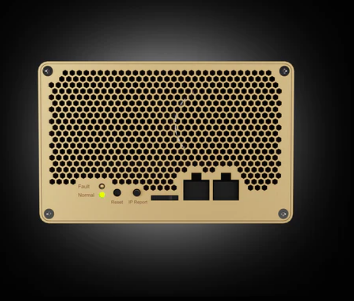
Dampen a microfiber cloth with a small amount of isopropyl alcohol and use it to gently wipe down the exposed surfaces of the iPollo V1 mini WiFi-260M. This will help remove any stubborn dirt or grease buildup. Avoid applying too much pressure or moisture, as you don’t want to risk damaging any sensitive components.
Step 6: Clean the Connectors
Use a cotton swab dipped in isopropyl alcohol to carefully clean the power and data connectors on the iPollo V1 mini WiFi-260M. This will help maintain a secure and reliable connection, ensuring optimal performance.
Step 7: Inspect and Reassemble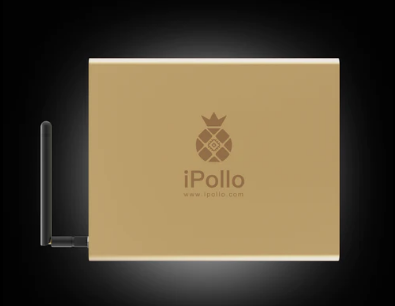
Carefully inspect the internal components to ensure that everything is clean and in good condition. If you notice any damaged or worn parts, it’s recommended to contact the iPollo support team for further guidance.
Once you’re satisfied with the cleaning, gently replace the outer casing and ensure that all connections are secure. You’re now ready to power on the iPollo V1 mini WiFi-260M and enjoy its exceptional mining performance.
Maintaining a Clean and Efficient Mining Setup
Keeping the iPollo V1 mini WiFi-260M clean and well-maintained is an ongoing process, as dust and other environmental factors can continue to accumulate over time. To ensure consistent and reliable mining performance, I recommend following these additional tips:
1. Establish a Cleaning Schedule: Depending on your local environment and the intensity of use, plan to clean your iPollo V1 mini WiFi-260M every 2-3 months. This proactive approach will help prevent the buildup of contaminants and keep your mining rig operating at its peak.
2. Monitor Temperatures: Keep a close eye on the operating temperatures of your iPollo V1 mini WiFi-260M. Sudden spikes or fluctuations in temperature may indicate a cooling issue, prompting the need for a more thorough cleaning.
3. Optimize Airflow: Ensure that the iPollo V1 mini WiFi-260M is placed in a well-ventilated area, free from any obstructions that could impede airflow. This will help the device maintain optimal cooling performance and prevent thermal throttling.
4. Utilize Minerfixes’ Support: As the official after-sales service platform for iPollo products, Minerfixes offers comprehensive maintenance and repair services. Should you encounter any issues or require additional guidance, their experienced team is readily available to assist you.
By following these cleaning and maintenance best practices, you can unlock the full potential of your iPollo V1 mini WiFi-260M and enjoy consistent, high-performing cryptocurrency mining for years to come. The investment in proactive care will pay dividends in the form of maximized mining returns and a prolonged lifespan for your valuable mining asset.
In conclusion, the iPollo V1 mini WiFi-260M is a remarkable home mining solution that has transformed the way we approach cryptocurrency mining. By keeping this device clean and well-maintained, you can ensure that it continues to deliver exceptional hashrates, energy efficiency, and reliable performance, making it the ultimate choice for serious home miners and crypto enthusiasts alike.
|
Please feel free to contact me to assist you in resolving your issues: E-mail: linda.xinxinsmile@gmail.com WhatsApp/WeChat:+86 15928044684
The services we offer include:
a.New and Used Miners b.Miner Accessories c.Miner Repair Courses d.Global Repair Stations e.Overclocking and Underclocking Services |

|