Troubleshooting common issues with the iPollo V1 mini WiFi-260M miner
Troubleshooting Common Issues with the iPollo V1 Mini WiFi-260M Miner
Introduction
The iPollo V1 Mini WiFi-260M is a game-changer for home-based cryptocurrency miners, offering an impressive 260 MH/s hashrate while maintaining energy efficiency and quiet operation. However, like any mining hardware, users may encounter occasional issues that affect performance. This guide provides practical troubleshooting steps to resolve common problems, ensuring your miner operates at peak efficiency.
Whether you’re a beginner or an experienced miner, understanding how to diagnose and fix these issues can save time, reduce downtime, and maximize profitability.
1. Miner Not Powering On
Possible Causes & Solutions
#### A. Power Supply Issues
- Check the power cable – Ensure the power cord is securely connected to both the miner and the wall outlet.
- Verify power source stability – The iPollo V1 requires a stable 220W (±10%) power supply. Test with a different outlet or surge protector.
- Inspect the PSU (if external) – If using an external power adapter, confirm it meets the required voltage (100-240V AC).
#### B. Faulty Miner Hardware

- LED indicator check – If no lights appear when powered on, the miner may have an internal issue.
- Reset the device – Try unplugging for 30 seconds before restarting.
- Contact support – If the miner remains unresponsive, iPollo’s 180-day warranty covers hardware defects.
2. WiFi Connection Problems
Common Connectivity Fixes
#### A. Miner Not Detecting WiFi
- Check router compatibility – The V1 Mini supports 2.4GHz networks (5GHz is not supported).
- Reboot router & miner – Sometimes, a simple restart resolves connectivity issues.
- Move closer to the router – Weak signals can cause intermittent drops.
#### B. IP Address Conflicts
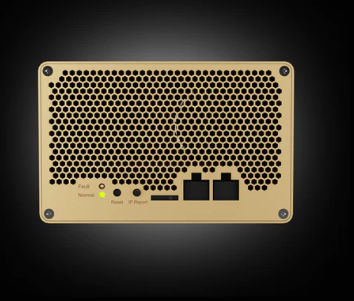
- Assign a static IP – Use your router settings to assign a fixed IP to the miner for stable connections.
- Check DHCP settings – Ensure the router isn’t blocking the miner’s MAC address.
#### C. Firmware Interference
- Update miner firmware – iPollo periodically releases updates to improve WiFi stability.
- Factory reset – If all else fails, resetting network settings may help.
3. Low Hashrate or Performance Drops
Optimizing Mining Efficiency
#### A. Overheating Issues

- Ensure proper ventilation – The miner works best in 10-25°C environments. Avoid enclosed spaces.
- Clean dust buildup – Use compressed air to clear vents every few weeks.
- Check fan operation – A faulty fan can lead to thermal throttling.
#### B. Software Configuration Errors
- Verify mining pool settings – Incorrect pool addresses or ports can reduce efficiency.
- Adjust clock speeds (if applicable) – Some users tweak settings for better efficiency, but improper OC can cause instability.
#### C. Network Latency
- Use wired Ethernet if possible – WiFi can introduce minor delays affecting mining submissions.
- Test different mining pools – Some pools have lower latency depending on location.
4. Miner Frequently Restarting
Diagnosing Unstable Operation
#### A. Power Fluctuations
- Use a UPS (Uninterruptible Power Supply) – Protects against sudden power cuts.
- Avoid overloaded circuits – High-power appliances on the same circuit may cause instability.
#### B. Firmware Bugs
- Check for updates – iPollo releases patches for known issues.
- Roll back to a stable version – If a recent update caused crashes, revert to an older firmware.
#### C. Hardware Defects
- Monitor logs for errors – Frequent reboots may indicate failing components.
- Test with a different power supply – A faulty PSU can cause random shutdowns.
5. Excessive Noise from the Miner
Reducing Operational Sound
#### A. Fan Malfunction
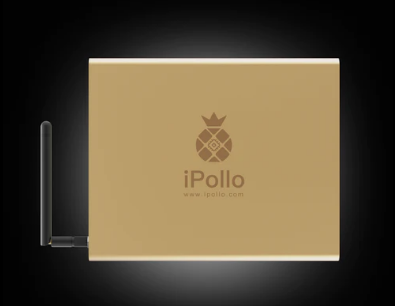
- Check for obstructions – Dust or debris can cause grinding noises.
- Replace the fan if necessary – iPollo’s warranty covers defective cooling systems.
#### B. Vibration Resonance
- Place on a soft surface – Rubber pads can dampen vibrations.
- Ensure stable placement – An uneven surface may amplify noise.
6. Miner Not Recognizing in iPollo Dashboard
Troubleshooting Detection Issues
#### A. Incorrect IP Assignment
- Find miner IP via router admin panel – Some networks assign dynamic IPs.
- Use iPollo’s discovery tool – Available on their official website.
#### B. Firewall/Antivirus Blocking Access
- Disable temporarily for testing – Security software may block communication.
- Add miner IP to exceptions – Prevents future conflicts.
Conclusion: Maximizing Your iPollo V1 Mini’s Uptime
The iPollo V1 Mini WiFi-260M is designed for hassle-free home mining, but occasional troubleshooting ensures optimal performance. By following these steps, most common issues can be resolved quickly.
For persistent problems, iPollo’s customer support and Minerfixes’ repair services provide reliable assistance. With proper maintenance, this miner offers a cost-effective, efficient way to participate in cryptocurrency mining without the complexities of large-scale rigs.
By addressing these challenges proactively, miners can enjoy consistent profitability and extend the lifespan of their hardware. Happy mining!
Final Tips: ✔ Keep firmware updated ✔ Monitor temperatures regularly ✔ Use stable power sources ✔ Clean dust periodically
For further assistance, consult iPollo’s official documentation or community forums.