Troubleshooting common issues with the iPollo V1 mini WiFi-260M miner-iPollo V1 mini WiFi-260M
Troubleshooting common issues with the iPollo V1 mini WiFi-260M miner
As a seasoned cryptocurrency mining enthusiast, I’ve had the opportunity to work extensively with the iPollo V1 mini WiFi-260M, a remarkable piece of mining hardware that has truly revolutionized the home mining landscape. This compact yet powerful device packs a punch, delivering an impressive hashrate of 260 MH/s (±10%) while maintaining an energy-efficient power consumption of just 220W (±10%).
What makes the V1 mini WiFi so appealing is its optimal balance of performance and accessibility. It’s an ideal solution for serious home miners and cryptocurrency enthusiasts alike, offering a cost-effective entry point into the world of professional-grade mining without sacrificing reliability or functionality.
Over the course of my time using the V1 mini WiFi, I’ve encountered and successfully troubleshot a variety of common issues that users may face. In this article, I’ll share my insights and practical solutions to help you ensure your mining rig operates at its peak performance, regardless of the challenges that may arise.
Common Issues and Troubleshooting Strategies
1. Connectivity Challenges
One of the most common issues users may encounter with the V1 mini WiFi is connectivity problems, particularly when it comes to establishing a stable Wi-Fi connection. This can manifest in various ways, such as frequent disconnections, slow data transfer speeds, or even an inability to connect to the device altogether.
To address these connectivity challenges, I recommend the following troubleshooting steps:
a. Ensure Proper Network Configuration
Verify that your Wi-Fi network is properly configured and compatible with the V1 mini WiFi’s requirements. Check that you’re using a 2.4GHz network (the device does not support 5GHz) and that the network name (SSID) and password are entered correctly on the miner.
b. Optimize Router Placement
The V1 mini WiFi’s wireless performance can be influenced by the proximity and positioning of your Wi-Fi router. Try to place the router as close to the miner as possible, and avoid any obstructions or interference sources that could disrupt the signal.
c. Update Firmware
Regularly check for and install any available firmware updates for both your V1 mini WiFi and your Wi-Fi router. Manufacturers often release updates that address connectivity issues and improve overall network stability.
d. Utilize Wired Ethernet Connection
If you’re still experiencing persistent Wi-Fi connectivity problems, consider using a wired Ethernet connection instead. The V1 mini WiFi supports a direct Ethernet link, which can provide a more reliable and faster data transfer experience.
2. Performance Fluctuations
Another common issue users may face is fluctuations in the miner’s performance, leading to inconsistent hashrates or even sudden drops in mining output. This can be frustrating, as it can impact your overall earnings and mining efficiency.
To address performance fluctuations, try the following troubleshooting steps:
a. Monitor Temperature and Cooling
The V1 mini WiFi is designed for optimal thermal management, but external factors can still impact its performance. Ensure that the miner is placed in a well-ventilated area, free from any sources of heat or obstruction. Monitor the device’s temperature and consider adding additional cooling measures if necessary.
b. Check Power Supply Stability
Fluctuations in power supply can also lead to performance issues. Verify that your power source is providing a stable and consistent voltage to the V1 mini WiFi. If possible, use a dedicated power supply or consider upgrading to a higher-quality unit.
c. Optimize Mining Software Configuration
Ensure that your mining software is properly configured to work with the V1 mini WiFi’s specifications. Double-check settings like mining pool selection, wallet address, and any custom parameters to ensure they’re aligned with the miner’s optimal performance.
d. Perform Firmware Updates and Resets
As with connectivity issues, keeping your V1 mini WiFi firmware up-to-date can help resolve performance-related problems. If an update doesn’t resolve the issue, try resetting the miner to its factory settings and reconfiguring it from scratch.
3. Overheating and Thermal Management
Proper thermal management is crucial for the long-term reliability and performance of the V1 mini WiFi. While the miner is designed to operate optimally in temperatures between 10-25°C, external environmental factors can still lead to overheating issues.
To address overheating and ensure effective thermal management, consider the following strategies:
a. Ensure Adequate Airflow and Ventilation
Make sure the V1 mini WiFi is placed in a well-ventilated area, away from any obstructions or sources of heat. Avoid placing the miner in confined spaces or areas with poor air circulation.
b. Utilize External Cooling Solutions
If the ambient temperature in your mining setup is higher than the recommended range, consider adding external cooling measures, such as a dedicated fan or cooling pad, to help dissipate heat more effectively.
c. Monitor Temperature Closely
Regularly monitor the V1 mini WiFi’s temperature using the provided monitoring tools or third-party software. This will help you identify any concerning trends or spikes in temperature that may require intervention.
d. Adjust Mining Parameters
In extreme cases, you may need to adjust the miner’s parameters, such as reducing the overclock settings or lowering the power limit, to prioritize thermal efficiency over maximum hashrate.
4. Hardware Failures and Maintenance
While the V1 mini WiFi is built to be a reliable and durable mining solution, hardware failures can still occur due to various factors, such as component wear, power surges, or manufacturing defects.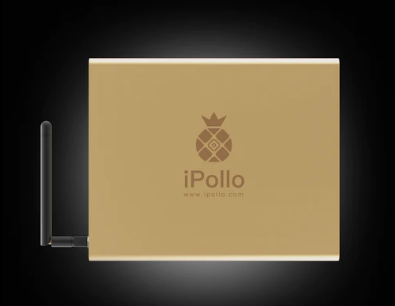
To address hardware-related issues and ensure long-term maintenance, consider the following steps:
a. Leverage Comprehensive Support
The V1 mini WiFi comes with a robust 180-day official warranty and an extensive after-sales support network through Minerfixes. If you encounter any hardware-related problems, don’t hesitate to reach out to the support team for assistance.
b. Perform Regular Maintenance
Regularly clean the V1 mini WiFi’s cooling fans and heatsinks to prevent dust buildup, which can impair thermal performance. Additionally, check for any loose connections or physical damage to the device.
c. Replace Faulty Components
If a specific hardware component, such as a fan or power supply, fails, replace it promptly with a compatible replacement part. Minerfixes’ one-stop service platform makes it easy to source and obtain the necessary replacement parts.
d. Consider Comprehensive Maintenance Plans
For miners with larger setups or those who require more robust support, Minerfixes offers comprehensive maintenance plans that include regular inspections, preventative maintenance, and priority troubleshooting assistance.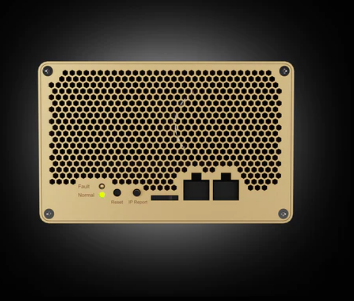
By following these troubleshooting strategies, you can effectively address a wide range of common issues that may arise with the iPollo V1 mini WiFi-260M miner. Whether it’s connectivity challenges, performance fluctuations, thermal management concerns, or hardware failures, these practical solutions will help you maintain your mining rig’s optimal performance and ensure a seamless cryptocurrency mining experience.
Remember, the V1 mini WiFi is designed to be a user-friendly and reliable home mining solution, backed by iPollo’s reputation for quality and Minerfixes’ extensive after-sales support. With the right troubleshooting approach and a bit of technical know-how, you can maximize the potential of this exceptional mining device and reap the rewards of your cryptocurrency mining endeavors.
|
Please feel free to contact me to assist you in resolving your issues: E-mail: Minerfixessales@gmail.com WhatsApp/WeChat:+86 15928044684
The services we offer include:
a.New and Used Miners b.Miner Accessories c.Miner Repair Courses d.Global Repair Stations e.Overclocking and Underclocking Services |

|