iPollo V1 mini WiFi-260M repair and part replacement guide
iPollo V1 mini WiFi-260M Repair and Part Replacement Guide
Cryptocurrency mining has evolved significantly over the years, with hardware manufacturers striving to create devices that balance performance, efficiency, and accessibility. The iPollo V1 mini WiFi-260M is a standout product in this space, offering an impressive combination of power, compactness, and ease of use. However, like any piece of mining equipment, it may require maintenance or repairs over time. This guide provides a comprehensive overview of how to repair and replace parts in the iPollo V1 mini WiFi-260M, ensuring your mining operations remain uninterrupted and efficient.
Introduction to the iPollo V1 mini WiFi-260M
The iPollo V1 mini WiFi-260M is a revolutionary mining device designed for home-based cryptocurrency enthusiasts. With a hashrate of 260 MH/s and a power consumption of just 220W, it strikes an ideal balance between performance and energy efficiency. Its compact design (179 x 143 x 90 mm) and lightweight construction (2.1 kg) make it easy to integrate into home environments, while its whisper-quiet 40dB operation ensures it won’t disrupt daily life.
The device supports multiple mining algorithms, including Ethash, ETHF, ETC, QKC, CLO, POM, and ZIL, making it versatile for various cryptocurrency mining needs. Its 6.0GB memory configuration and advanced cooling system ensure consistent performance, even during prolonged mining sessions.
Despite its robust design, the iPollo V1 mini WiFi-260M, like all mining hardware, may encounter issues over time. Whether it’s a failing fan, a worn-out power supply, or a damaged control board, knowing how to diagnose and repair these problems is essential for maintaining optimal performance.
Common Issues and Troubleshooting
Before diving into part replacement, it’s important to identify the root cause of the problem. Here are some common issues users may encounter with the iPollo V1 mini WiFi-260M and how to troubleshoot them:

- Device Not Powering On
- Check the power supply unit (PSU) and ensure it’s properly connected.
- Verify the power cable and outlet are functioning.
- Inspect the control board for visible damage or loose connections.
- Overheating or Fan Failure
- Monitor the device’s temperature using the built-in dashboard.
- Listen for unusual noises or vibrations from the fan.
- Clean the fan and heatsink to remove dust buildup.
- Hashrate Drops or Inconsistent Performance
- Ensure the device is running the latest firmware version.
- Check for software conflicts or outdated mining software.
- Inspect the memory chips and control board for potential issues.
- Connectivity Issues (WiFi/Ethernet)
- Reset the router and check the device’s network settings.
- Ensure the WiFi antenna is securely connected.
- Test the Ethernet port if WiFi connectivity fails.
By systematically diagnosing these issues, you can determine whether a part replacement is necessary or if the problem can be resolved through software adjustments or cleaning.
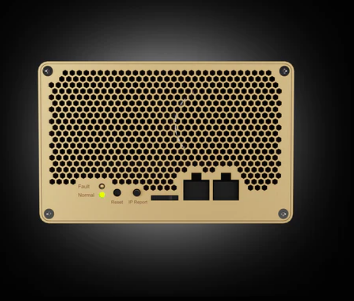
Step-by-Step Part Replacement Guide
Once you’ve identified the faulty component, follow these steps to replace it and restore your iPollo V1 mini WiFi-260M to full functionality.
1. Replacing the Fan
The fan is critical for maintaining the device’s temperature and preventing overheating. Here’s how to replace it:
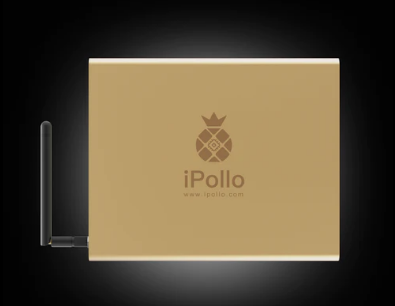
- Power off the device and unplug it from the power source.
- Remove the outer casing by unscrewing the screws on the back and sides.
- Locate the fan and disconnect its power cable from the control board.
- Unscrew the fan from its mounting bracket and remove it.
- Install the new fan by securing it to the bracket and reconnecting the power cable.
- Reassemble the device and test the fan’s operation.
2. Replacing the Power Supply Unit (PSU)
A failing PSU can prevent the device from powering on or cause intermittent shutdowns. Follow these steps to replace it:
- Unplug the device and remove the outer casing.
- Locate the PSU and disconnect all cables connected to it.
- Unscrew the PSU from its mounting position and remove it.
- Install the new PSU, ensuring all cables are securely connected.
- Reassemble the device and test its functionality.
3. Replacing the Control Board
The control board is the brain of the mining device, and any damage to it can severely impact performance. Here’s how to replace it:
- Power off the device and remove the outer casing.
- Disconnect all cables and components connected to the control board.
- Unscrew the control board from its mounting position.
- Install the new control board and reconnect all cables and components.
- Reassemble the device and power it on to verify proper operation.
4. Replacing the WiFi Antenna
If you’re experiencing connectivity issues, the WiFi antenna may need replacement. Here’s how:

- Power off the device and remove the outer casing.
- Locate the WiFi antenna and disconnect it from the control board.
- Remove the antenna from its mounting position.
- Install the new antenna and reconnect it to the control board.
- Reassemble the device and test the WiFi connectivity.
Preventive Maintenance Tips
To minimize the need for repairs and extend the lifespan of your iPollo V1 mini WiFi-260M, follow these preventive maintenance practices:
- Regularly clean the fan and heatsink to prevent dust buildup.
- Monitor the device’s temperature and adjust its placement if necessary.
- Keep the firmware and mining software up to date.
- Use a surge protector to safeguard the device from power fluctuations.
- Perform routine inspections to identify and address potential issues early.
Why Choose iPollo V1 mini WiFi-260M?
Despite the occasional need for maintenance, the iPollo V1 mini WiFi-260M remains an excellent choice for home miners. Its compact design, energy efficiency, and user-friendly operation make it accessible to both beginners and experienced miners. Additionally, iPollo’s commitment to quality and reliability ensures that replacement parts are readily available, minimizing downtime and maximizing productivity.
With this guide, you’re equipped to handle common repairs and part replacements, ensuring your iPollo V1 mini WiFi-260M continues to deliver top-tier performance. Whether you’re troubleshooting an issue or performing routine maintenance, this device’s superior serviceability and premium build quality make it a worthwhile investment for any cryptocurrency enthusiast.
By following this guide, you’ll not only save time and money but also gain a deeper understanding of your mining hardware. The iPollo V1 mini WiFi-260M is more than just a mining device—it’s a gateway to the world of cryptocurrency, and with proper care, it will serve you well for years to come.