iPollo V1 mini WiFi-260M overclocking tips for higher hashrate
iPollo V1 mini WiFi-260M Overclocking Tips for Higher Hashrate
The cryptocurrency mining landscape has evolved significantly over the years, with advancements in technology enabling more efficient and accessible mining solutions. Among these innovations, the iPollo V1 mini WiFi-260M stands out as a game-changer for home-based miners. This compact yet powerful device offers an impressive hashrate of 260 MH/s (±10%) while maintaining energy efficiency and user-friendly operation. However, for those looking to maximize their mining potential, overclocking the iPollo V1 mini WiFi can unlock even greater performance. In this article, we’ll explore practical overclocking tips to help you achieve a higher hashrate while ensuring the longevity and stability of your device.
Understanding the iPollo V1 mini WiFi-260M
Before diving into overclocking, it’s essential to understand the core features and capabilities of the iPollo V1 mini WiFi-260M. This device is designed for home miners who seek a balance between performance, energy efficiency, and convenience.
Key Specifications
- Hashrate: 260 MH/s (±10%)
- Power Consumption: 220W (±10%)
- Algorithms Supported: Ethash, ETHF, ETC, QKC, CLO, POM, ZIL
- Memory: 6.0GB (5.8GB available for mining)
- Noise Level: 40dB
- Dimensions: 179 x 143 x 90 mm
- Weight: 2.1 kg
Why Overclock?
Overclocking involves pushing your mining hardware beyond its factory settings to achieve higher performance. While the iPollo V1 mini WiFi is already optimized for efficiency, overclocking can help you squeeze out additional hashrates, potentially increasing your mining rewards. However, it’s crucial to approach overclocking with caution, as improper settings can lead to overheating, reduced lifespan, or even hardware failure.
Overclocking Tips for Higher Hashrate
1. Start with a Stable Baseline
Before making any adjustments, ensure your iPollo V1 mini WiFi is running smoothly at its default settings. Monitor its performance, including hashrate, temperature, and power consumption, over a 24-48 hour period. This baseline will help you identify any improvements or issues after overclocking.
2. Use Reliable Overclocking Software
The iPollo V1 mini WiFi supports overclocking through various software tools. Ensure you use trusted and compatible software to avoid compatibility issues or instability. Some popular options include:

- iPollo’s Official Software: Designed specifically for iPollo devices, this software provides a user-friendly interface for adjusting settings.
- Third-Party Tools: Programs like HiveOS or Awesome Miner offer advanced customization options but require careful configuration.
3. Gradually Increase Core Clock Speed
The core clock speed directly impacts the device’s processing power. Start by increasing the core clock speed in small increments (e.g., 10-20 MHz) and monitor the results. A higher core clock can boost hashrate but may also increase power consumption and heat generation.
Tip: Aim for a balance between performance and stability. If the device becomes unstable or overheats, reduce the core clock speed slightly.
4. Optimize Memory Clock Settings
Memory clock speed plays a critical role in mining performance, especially for memory-intensive algorithms like Ethash. Similar to core clock adjustments, increase the memory clock speed gradually and test the results.
Pro Tip: Some miners find that slightly lowering the core clock while increasing the memory clock can yield better efficiency. Experiment with different combinations to find the optimal setup.
5. Monitor Temperature and Cooling
Overclocking generates additional heat, which can affect performance and hardware longevity. The iPollo V1 mini WiFi’s advanced cooling system helps manage heat, but it’s still essential to monitor temperatures closely.
- Ideal Operating Temperature: 10-25°C
- Maximum Safe Temperature: 70°C (Avoid prolonged operation above this threshold)
Ensure your mining environment is well-ventilated and free of dust. Consider using additional cooling solutions, such as fans or air conditioning, if necessary.
6. Adjust Power Limits
Overclocking typically increases power consumption. To maintain efficiency, adjust the power limit settings in your overclocking software. Increasing the power limit can provide more headroom for performance but may reduce energy efficiency.
Recommendation: Aim for a power consumption range of 240-250W after overclocking to balance performance and efficiency.
7. Test and Validate Stability
After applying overclocking settings, run the miner for at least 24 hours to test its stability. Look for signs of instability, such as reduced hashrate, frequent errors, or unexpected shutdowns. If issues arise, revert to the last stable configuration and make smaller adjustments.
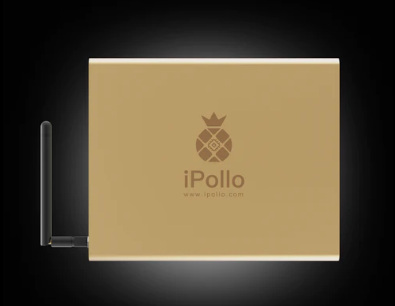
8. Keep Firmware Updated
Manufacturers often release firmware updates to improve performance, stability, and compatibility. Regularly check for updates from iPollo and apply them to ensure your device is running the latest optimizations.
Benefits of Overclocking the iPollo V1 mini WiFi
When done correctly, overclocking can provide several advantages:

- Higher Hashrate: Achieve up to 10-15% higher hashrate, increasing your mining rewards.
- Improved Efficiency: Fine-tune settings to maximize performance per watt of electricity.
- Flexibility: Customize the device to suit your specific mining goals and environment.
However, always weigh these benefits against the potential risks, such as increased wear and tear on the hardware.
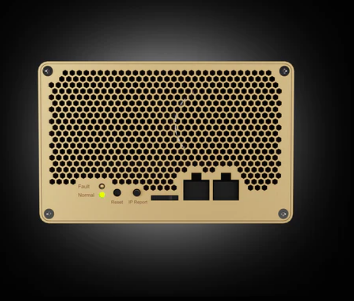
Best Practices for Long-Term Operation
To ensure your iPollo V1 mini WiFi remains reliable and efficient over time, follow these best practices:
- Regular Maintenance: Clean the device periodically to remove dust and debris that can affect cooling performance.
- Monitor Performance: Use monitoring tools to track hashrate, temperature, and power consumption in real-time.
- Avoid Extreme Overclocking: Pushing the device too hard can shorten its lifespan. Stick to moderate adjustments that balance performance and safety.
- Backup Settings: Save stable configurations in case you need to revert to them after testing new settings.
Conclusion
The iPollo V1 mini WiFi-260M is a versatile and efficient mining device that can be further optimized through overclocking. By following the tips outlined in this article, you can safely increase your hashrate and maximize your mining profits. Remember to approach overclocking methodically, prioritize stability, and monitor your device’s performance closely. With the right settings and care, the iPollo V1 mini WiFi can be a powerful tool in your cryptocurrency mining arsenal.
Whether you’re a seasoned miner or a newcomer to the crypto space, the iPollo V1 mini WiFi offers an accessible and reliable solution for home-based mining. Combine its impressive capabilities with smart overclocking practices, and you’ll be well on your way to achieving higher returns on your mining investment.