iPollo V1 firmware update guide and troubleshooting
iPollo V1 Firmware Update Guide and Troubleshooting
The iPollo V1 has established itself as a powerhouse in the cryptocurrency mining world, particularly for Ethash algorithm-based operations. With its impressive hashrate of 3600 MH/s (±10%) and energy-efficient design, it’s a top choice for both institutional miners and individual enthusiasts. However, like any sophisticated piece of hardware, maintaining optimal performance requires regular firmware updates and the ability to troubleshoot potential issues effectively. This guide will walk you through the process of updating your iPollo V1 firmware and provide practical tips for troubleshooting common problems.
Why Firmware Updates Matter for the iPollo V1
Firmware updates are essential for ensuring that your iPollo V1 operates at peak efficiency. These updates often include performance optimizations, bug fixes, and new features that can enhance your mining operations. For example, a firmware update might improve the miner’s thermal management system, reduce power consumption, or increase compatibility with newer Ethash-based cryptocurrencies.
Regular updates also help protect your device from vulnerabilities that could be exploited by malicious actors. Given the significant investment in mining hardware, keeping your firmware up to date is a simple yet crucial step in safeguarding your operations.
Step-by-Step Guide to Updating iPollo V1 Firmware
Before proceeding with the update, ensure you have the following:
- A stable internet connection.
- A computer or mobile device to access the iPollo V1 interface.
- The latest firmware file for the iPollo V1 (available on the official iPollo website or authorized distributor platforms).
Step 1: Access the iPollo V1 Interface
- Connect your iPollo V1 to your local network using an Ethernet cable.
- Open a web browser and enter the miner’s IP address. This can usually be found in your router’s connected devices list or by using a network scanning tool.
- Log in using the default credentials (usually “admin” for both username and password). If you’ve changed these previously, use your updated login details.
Step 2: Backup Your Current Settings
Before updating, it’s wise to back up your current configuration. This allows you to restore your settings quickly if something goes wrong during the update process.

- Navigate to the System Settings or Backup/Restore section in the interface.
- Click on Backup Configuration and save the file to your computer.
Step 3: Download and Install the Latest Firmware
- Visit the official iPollo website or your distributor’s support page to download the latest firmware for the V1.
- Return to the miner’s interface and go to the System Update or Firmware Upgrade section.
- Click Browse or Choose File to select the firmware file you downloaded.
- Click Upgrade to begin the installation process. Do not power off or disconnect the miner during this process, as it could result in a bricked device.
Step 4: Verify the Update
Once the update is complete, the miner will reboot automatically. Log back into the interface and check the firmware version to confirm the update was successful. Additionally, verify that your previous settings have been retained or restore them from your backup if necessary.
Common Issues and Troubleshooting Tips
Even with a reliable device like the iPollo V1, you may encounter occasional issues. Below are some common problems and their solutions:
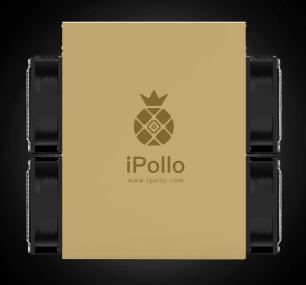
1. Miner Not Powering On
- Check Power Supply: Ensure the power cord is securely connected and the outlet is functioning. The iPollo V1 requires a stable power supply of 3100W (±10%).
- Inspect Power Button: If the power button is unresponsive, try reseating the internal connections or contacting support for further assistance.
2. Overheating
- Clean Airflow Paths: Dust buildup can obstruct airflow and cause overheating. Regularly clean the miner’s fans and vents.
- Optimize Cooling Environment: Ensure the miner is placed in a well-ventilated area with ambient temperatures between 10-25°C. Consider using additional cooling solutions if necessary.
3. Low Hashrate
- Check Firmware Version: An outdated firmware version may result in suboptimal performance. Ensure you’re running the latest version.
- Inspect Hardware Connections: Loose or damaged cables can impact performance. Double-check all connections, including the Ethernet and power cables.
4. Network Connectivity Issues
- Restart the Miner: Sometimes, a simple restart can resolve connectivity issues.
- Check Network Settings: Verify that the miner’s IP address is correctly configured and doesn’t conflict with other devices on the network.
5. Firmware Update Failure
- Verify File Integrity: Ensure the firmware file was downloaded completely and isn’t corrupted.
- Retry the Update: If the update fails, restart the miner and attempt the process again. If the issue persists, contact iPollo support for assistance.
Maximizing the iPollo V1’s Potential
Beyond firmware updates and troubleshooting, here are some additional tips to get the most out of your iPollo V1:
1. Monitor Performance Regularly
Use the miner’s built-in interface or third-party monitoring tools to track hashrate, temperature, and power consumption. This helps you identify potential issues before they escalate.
2. Stay Informed
Join cryptocurrency mining communities and forums to stay updated on the latest firmware releases, optimization techniques, and market trends.
3. Plan for Maintenance
Regular maintenance, such as cleaning and component checks, can extend the lifespan of your miner and prevent unexpected downtime.

4. Explore Mining Pools
Joining a mining pool can increase your chances of earning consistent rewards, especially as mining difficulty increases.

Conclusion
The iPollo V1 is a robust and efficient mining solution designed to meet the demands of modern cryptocurrency mining. By keeping your firmware up to date and addressing issues promptly, you can ensure that your miner operates at its full potential. Whether you’re a seasoned miner or just starting, this guide provides the practical knowledge needed to maintain and optimize your iPollo V1, helping you achieve long-term success in the competitive world of cryptocurrency mining.