How to troubleshoot overheating issues with Lucky Miner LV06?
How to Troubleshoot Overheating Issues with Lucky Miner LV06?
Cryptocurrency mining has become increasingly sophisticated, and the Lucky Miner LV06 represents a significant leap forward in portable mining technology. However, like any high-performance device, it can encounter operational challenges, with overheating being one of the most common. This article delves into practical strategies for troubleshooting and resolving overheating issues with the Lucky Miner LV06, ensuring optimal performance and longevity.
Understanding the Lucky Miner LV06
Before diving into troubleshooting, it’s essential to understand what makes the LV06 a standout in the mining landscape. This compact ASIC miner is powered by a cutting-edge 5nm ASIC chip, delivering a robust hash rate of 500 GH/s while consuming just 13 watts. Its design emphasizes portability, efficiency, and user-friendliness, making it an excellent choice for both novice and seasoned miners.

Key Features of the Lucky Miner LV06
- Ultimate Portability: Weighing only 208g and featuring universal power compatibility, the LV06 is highly portable.
- Professional-Grade Performance: With a hash rate of 500 GH/s and energy efficiency at 13 watts, it offers top-tier performance.
- Comprehensive Cryptocurrency Support: Supports 42 SHA-256 cryptocurrencies, including Bitcoin (BTC), Bitcoin Cash (BCH), and Bitcoin SV (BSV).
- Silent Operation: Operates at less than 35dB, making it suitable for noise-sensitive environments.
- Intuitive User Experience: Plug-and-play design with cross-platform WiFi configuration support.
- Advanced Mining Protocol Flexibility: Supports various mining modes like SOLO, PPLNS, PPS, and PROP.
- Enhanced Energy Efficiency: Advanced 5nm chip technology and optimized power management reduce electricity costs and environmental impact.
Recognizing Overheating Symptoms
Overheating can manifest in several ways:
- Performance Degradation: Reduced hash rates or frequent disconnections.
- Unusual Noise: Increased fan noise or grinding sounds.
- Physical Heat: The device feels excessively hot to the touch.
- Error Messages: Overheating warnings or automatic shutdowns.
Step-by-Step Troubleshooting Guide
1. Ensure Proper Ventilation
Why It Matters: Adequate airflow is crucial for dissipating the heat generated by the miner’s powerful chip.
Steps:
- Clear Surroundings: Ensure the miner is placed in an open area, free from obstructions.
- Use External Fans: Position additional fans to enhance airflow around the device.
- Avoid Enclosed Spaces: Do not place the miner in cabinets or drawers unless they are well-ventilated.
2. Monitor Ambient Temperature
Why It Matters: High ambient temperatures can exacerbate overheating issues.

Steps:
- Room Temperature Control: Maintain a cool environment, ideally between 20-25°C (68-77°F).
- Air Conditioning: Use air conditioning or cooling systems during hot weather.
- Heat Sources: Keep the miner away from other heat-generating devices.
3. Check Power Supply
Why It Matters: Inadequate or unstable power supply can cause the miner to overwork, leading to overheating.
Steps:
- Power Rating: Ensure the power adapter meets the required specifications (5V, ≥4A).
- Stable Connection: Use a reliable power source and avoid extension cords if possible.
- Voltage Consistency: Verify that the power supply delivers consistent voltage.
4. Update Firmware and Software
Why It Matters: Outdated firmware or software can lead to inefficient operation and overheating.
Steps:
- Firmware Updates: Regularly check for and install firmware updates from the manufacturer.
- Mining Software: Ensure the mining software is up-to-date and compatible with the LV06.
- Configuration Settings: Optimize mining settings to balance performance and heat generation.
5. Inspect and Clean the Miner
Why It Matters: Dust and debris can clog vents and fans, reducing cooling efficiency.
Steps:
- Regular Cleaning: Use compressed air to clean vents and fans periodically.
- Inspect Components: Check for accumulated dust on the ASIC chip and other internal components.
- Fan Maintenance: Ensure fans are functioning correctly and replace them if necessary.
6. Optimize Mining Operations
Why It Matters: Continuous high-intensity mining can lead to overheating.
Steps:
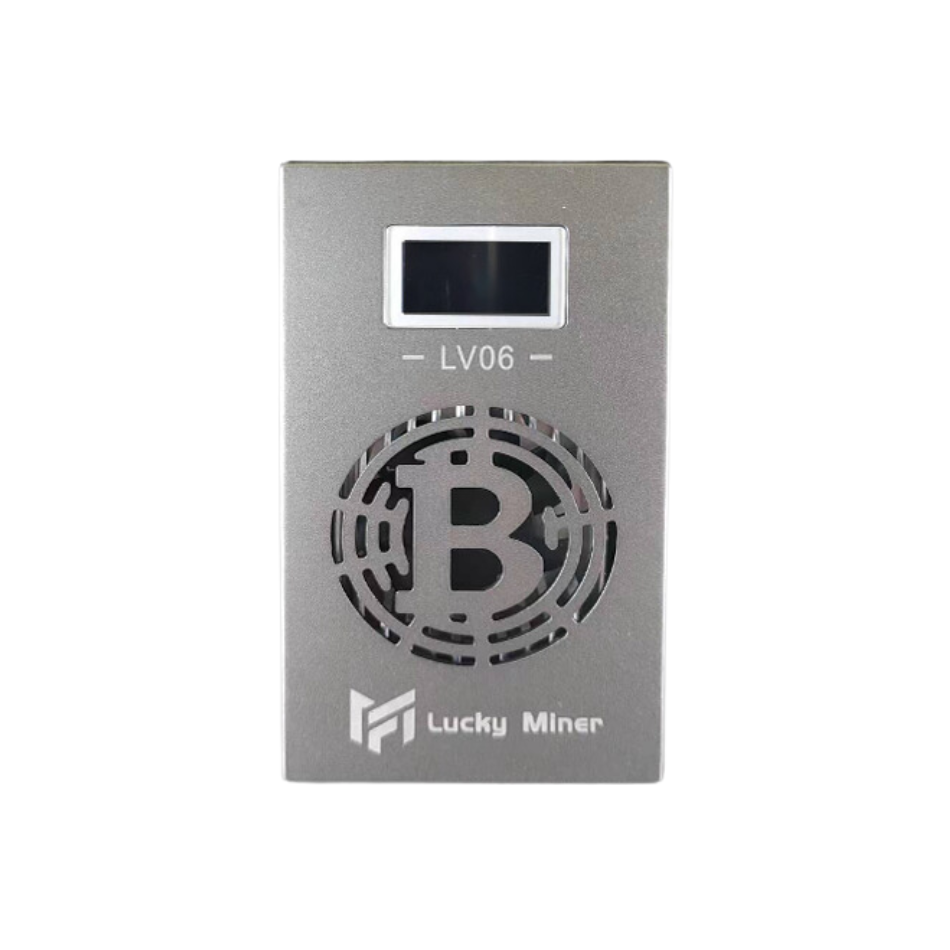
- Scheduled Breaks: Implement breaks in mining operations to allow the device to cool down.
- Hash Rate Adjustment: Temporarily reduce the hash rate to lower heat generation without significantly impacting mining efficiency.
- Mining Pool Selection: Choose mining pools with lower difficulty levels to reduce computational load.
7. Utilize Cooling Solutions
Why It Matters: Additional cooling mechanisms can help manage heat more effectively.
Steps:
- Heat Sinks: Attach heat sinks to critical components to enhance heat dissipation.
- Liquid Cooling: Consider advanced cooling solutions like liquid cooling systems for more effective temperature control.
- External Cooling Pads: Use cooling pads designed for electronic devices to provide additional cooling.
8. Monitor and Analyze Temperatures
Why It Matters: Continuous monitoring helps identify and address overheating issues promptly.
Steps:
- Temperature Sensors: Install sensors to monitor the miner’s internal and external temperatures.
- Software Tools: Use software tools provided by the manufacturer to track temperature trends.
- Log Analysis: Analyze temperature logs to identify patterns and potential causes of overheating.
9. Consult Manufacturer Support
Why It Matters: Persistent overheating may indicate underlying hardware issues that require professional attention.
Steps:
- Warranty Check: Verify if the device is under warranty and eligible for repair or replacement.
- Technical Support: Contact the manufacturer’s technical support team for guidance and troubleshooting assistance.
- Service Centers: Utilize authorized service centers for professional inspection and repair.
Preventive Measures
To minimize the risk of overheating in the future, consider the following preventive measures:
- Regular Maintenance: Establish a routine maintenance schedule to keep the miner in optimal condition.
- Environmental Control: Invest in environmental controls like air conditioning or cooling systems.
- Firmware Updates: Stay updated with the latest firmware and software releases.
- Operational Optimization: Continuously optimize mining operations to balance performance and heat generation.
Conclusion
The Lucky Miner LV06 is a remarkable piece of technology that brings professional-grade cryptocurrency mining within reach of enthusiasts and professionals alike. However, like any high-performance device, it requires proper care and maintenance to operate efficiently. By following the troubleshooting steps outlined in this article, you can effectively address overheating issues, ensuring that your LV06 continues to deliver exceptional performance and reliability.
Remember, proactive monitoring and preventive measures are key to maintaining the health of your mining equipment. With the right approach, you can maximize the lifespan and productivity of your Lucky Miner LV06, reaping the rewards of efficient and effective cryptocurrency mining.