How to troubleshoot iPollo X1’s connectivity or mining issues?
How to Troubleshoot iPollo X1’s Connectivity or Mining Issues?
Cryptocurrency mining has become increasingly accessible thanks to innovative hardware like the iPollo X1. Designed for both beginners and seasoned miners, this compact yet powerful mining rig offers an impressive balance of performance, efficiency, and ease of use. However, even the most reliable equipment can occasionally encounter connectivity or mining issues. In this article, we’ll explore practical troubleshooting steps to resolve common problems with the iPollo X1, ensuring your mining operations run smoothly and efficiently.
Understanding the iPollo X1: A Quick Overview
Before diving into troubleshooting, it’s essential to understand the core features of the iPollo X1 that make it a standout choice for miners:
- Hashrate: 300-330 MH/s (±5%) for Ethash-based cryptocurrencies like ETC, ETHF, QKC, and ZIL.
- Power Efficiency: Operates at just 240W (±10%), making it ideal for home mining.
- Compact Design: Measures 300 x 100 x 50 mm and weighs only 1.6 kg, perfect for small spaces.
- Cooling System: Whisper-quiet operation at 50dB, ensuring minimal noise disruption.
- Flexibility: Available in two configurations—Standard Edition (computer-based) and Advanced Edition (standalone with Orange Pi).
While the iPollo X1 is designed for reliability, understanding how to troubleshoot issues can save you time, minimize downtime, and protect your investment.
Common Connectivity Issues and Solutions
1. Device Not Powering On
If your iPollo X1 fails to power on, follow these steps:
- Check the Power Supply: Ensure the power adapter is securely connected to both the device and the power outlet. Verify that the outlet is functional by testing it with another appliance.
- Inspect the Power Cable: Look for signs of damage or wear on the cable. Replace it if necessary.
- Power Consumption: The iPollo X1 operates at 240W (±10%). Ensure your power supply unit (PSU) can handle this load without overloading.
2. Network Connection Problems
A stable internet connection is crucial for mining. If your iPollo X1 isn’t connecting to the network:

- Check Ethernet Cable: Ensure the Ethernet cable is securely plugged into both the miner and your router. Try using a different cable to rule out faults.
- Router Configuration: Restart your router and ensure it’s functioning correctly. Check for IP conflicts or firewall settings that might block the miner’s access.
- Wi-Fi Connectivity (Advanced Edition): If using the Orange Pi configuration, ensure the Wi-Fi credentials are entered correctly. Place the device within range of your router for a stronger signal.
3. Firmware or Software Issues
Outdated firmware or software can cause connectivity problems. To resolve this:

- Update Firmware: Visit iPollo’s official website to download the latest firmware for your X1 model. Follow the instructions provided to update the device.
- Reconfigure Mining Software: If using third-party mining software, ensure it’s compatible with the iPollo X1 and configured correctly. Double-check pool addresses, worker credentials, and other settings.
Addressing Mining Performance Issues
1. Low Hashrate
If your iPollo X1 is underperforming:
- Temperature Check: Ensure the device operates within its optimal temperature range of 10-25°C. Overheating can throttle performance. Clean the cooling fans and vents to maintain airflow.
- Power Supply: Verify that the PSU is delivering consistent power. Voltage fluctuations can reduce hashrate.
- Mining Pool Issues: Sometimes, the problem lies with the mining pool. Switch to a different pool or check the pool’s status for any reported outages.
2. High Rejection Rate
A high rejection rate indicates that many of your mined shares are invalid. To fix this:
- Verify Network Stability: A poor internet connection can cause delays in submitting shares. Use a wired Ethernet connection for better stability.
- Adjust Overclocking Settings: If you’ve overclocked the iPollo X1, dial back the settings to ensure stability.
- Pool Compatibility: Ensure your mining pool supports the iPollo X1’s algorithm and settings.
3. Frequent Hardware Errors
Hardware errors can disrupt mining operations. To troubleshoot:
- Check Memory Usage: The iPollo X1 has 6.0 GB of designed memory (5.8 GB available). Monitor memory usage to ensure it’s not maxed out.
- Inspect Connections: Loose connections between components can cause errors. Open the device (if comfortable) and ensure all internal connections are secure.
- Replace Faulty Components: If specific components (e.g., fans or memory modules) are faulty, replace them promptly to avoid further issues.
Maintenance Tips for Optimal Performance
To prevent issues and extend the lifespan of your iPollo X1:
- Regular Cleaning: Dust buildup can obstruct airflow and cause overheating. Clean the device and its surroundings regularly.
- Monitor Temperatures: Use monitoring software to track the device’s temperature and adjust cooling as needed.
- Update Software: Stay up-to-date with the latest firmware and mining software to ensure compatibility and performance improvements.
- Backup Configurations: Save your mining configurations to avoid re-entering settings manually in case of a reset.
When to Seek Professional Help
While many issues can be resolved with basic troubleshooting, some problems may require professional assistance:
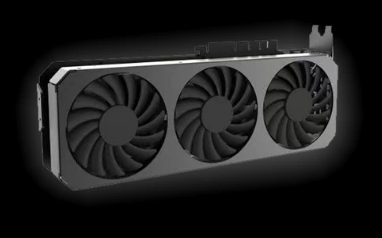
- Persistent Hardware Failures: If components continue to fail despite replacements, contact iPollo’s customer support.
- Warranty Claims: The iPollo X1 comes with a 180-day warranty. If the device malfunctions within this period, reach out to the manufacturer for repair or replacement.
- Complex Software Issues: If you’re unable to resolve software-related problems, consult iPollo’s support team or a knowledgeable technician.
Final Thoughts: Maximizing Your iPollo X1 Experience
The iPollo X1 is a versatile and efficient mining rig designed to make cryptocurrency mining accessible to everyone. By understanding its features, performing regular maintenance, and knowing how to troubleshoot common issues, you can ensure your mining operations remain profitable and hassle-free.
Whether you’re a beginner or an experienced miner, the iPollo X1’s combination of performance, efficiency, and compact design makes it an excellent choice for home and small-scale mining. With proper care and troubleshooting, you can unlock its full potential and stay ahead in the competitive world of cryptocurrency mining.

For more information about the iPollo X1 or to purchase one, visit iPollo’s official website or trusted retailers like Minerfixes. Happy mining!