How to overclock iPollo V1 Mini-330M for better mining results?
How to Overclock iPollo V1 Mini-330M for Better Mining Results?
Cryptocurrency mining has evolved significantly over the years, with hardware becoming more efficient and accessible. The iPollo V1 Mini-330M is a standout example of this evolution, offering a compact yet powerful solution for mining Ethash-based cryptocurrencies like ETHF, ETC, QKC, and others. While its out-of-the-box performance is impressive, many miners seek to maximize their returns by overclocking their devices. This guide will walk you through the process of overclocking the iPollo V1 Mini-330M safely and effectively, ensuring you get the most out of your mining investment.
Understanding the iPollo V1 Mini-330M: A Brief Introduction
The iPollo V1 Mini-330M is designed for both home miners and small-scale operations, delivering a consistent hashrate of 330 MH/s (±10%) while consuming only 240W (±10%). Its compact dimensions (179 x 143 x 90mm) and lightweight design (2.4kg) make it easy to integrate into various setups, whether in a home office or a dedicated mining space. The device also features a modular design for easy maintenance, a low noise level of 40dB, and the ability to operate in temperatures as low as -15°C.
One of the key advantages of the V1 Mini-330M is its energy efficiency, which translates to lower operational costs. However, for miners looking to push their hardware further, overclocking can unlock additional performance. By carefully adjusting settings, you can increase the hashrate and potentially improve profitability—provided you manage the associated risks.
What is Overclocking, and Why Should You Consider It?
Overclocking involves increasing the clock speed of a device’s components, such as the GPU or ASIC chips, to achieve higher performance. In the context of mining, this means boosting the hashrate, which directly impacts your mining rewards. However, overclocking also increases power consumption and heat generation, so it must be done thoughtfully to avoid damaging your hardware.
For the iPollo V1 Mini-330M, overclocking can be particularly beneficial because of its efficient thermal management system and robust construction. When done correctly, you can achieve a noticeable increase in hashrate without significantly compromising the device’s lifespan or stability.
Step-by-Step Guide to Overclocking the iPollo V1 Mini-330M
1. Prepare Your Setup
Before you begin, ensure your iPollo V1 Mini-330M is in optimal condition:
- Clean the device to remove dust and debris that could affect cooling.
- Verify that your power supply can handle the increased load.
- Ensure your mining environment has adequate ventilation to dissipate additional heat.
2. Access the Device Settings
The iPollo V1 Mini-330M comes with user-friendly software that allows you to adjust its settings. Connect to the device via the provided interface or web-based dashboard. Look for options related to clock speed, voltage, and fan control.
3. Start with Modest Adjustments
Begin by increasing the clock speed in small increments (e.g., 5-10 MHz). Monitor the hashrate and temperature after each adjustment. Use the following benchmarks:
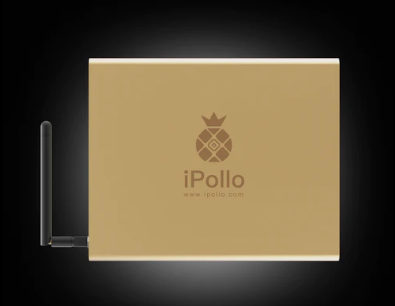
- Hashrate: Aim for a 10-15% increase (e.g., from 330 MH/s to 360-380 MH/s).
- Temperature: Keep the operating temperature below 75°C to avoid overheating.
- Power Consumption: Be mindful of the increased energy usage, as it will affect your profitability.
4. Adjust Voltage Settings
If your device allows voltage adjustments, consider slightly increasing it to stabilize higher clock speeds. However, be cautious—excessive voltage can lead to hardware damage. A small increase (e.g., 0.05V) is usually sufficient.
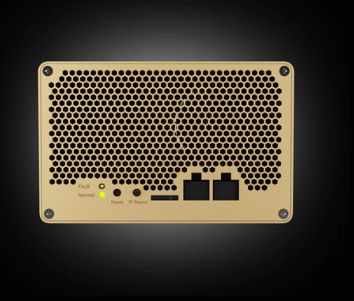
5. Optimize Cooling
As you overclock, the device will generate more heat. Ensure the cooling system is functioning efficiently:
- Increase fan speed if necessary, but be aware that this may raise noise levels.
- Consider external cooling solutions, such as additional fans or air conditioning, for larger setups.
6. Test Stability
After making adjustments, run the device for several hours to ensure stability. Monitor for any signs of instability, such as frequent crashes or errors. If issues arise, reduce the clock speed or voltage slightly.
7. Fine-Tune for Maximum Efficiency
Once you’ve achieved a stable overclock, fine-tune the settings to balance performance and energy efficiency. Remember, the goal is not just to maximize hashrate but to optimize profitability by minimizing power consumption and hardware wear.
Practical Tips for Successful Overclocking
- Monitor Performance Continuously: Use monitoring tools to track hashrate, temperature, and power consumption in real time.
- Keep Firmware Updated: Regularly update the device’s firmware to ensure compatibility with the latest mining software and optimizations.
- Avoid Aggressive Overclocking: Pushing the device too hard can lead to premature failure. Aim for a balance between performance and longevity.
- Maintain Clean Power Supply: Use a high-quality PSU to ensure stable power delivery, especially when overclocking.
Real-World Applications: Why Overclocking Makes Sense
Overclocking the iPollo V1 Mini-330M can be particularly advantageous in certain scenarios:

- Low Electricity Costs: If you have access to inexpensive electricity, the increased power consumption from overclocking may be offset by higher mining rewards.
- Cool Environments: In colder climates or well-ventilated spaces, you can push the device further without risking overheating.
- Short-Term Mining Goals: If you’re focused on maximizing returns during a specific period (e.g., before a network difficulty increase), overclocking can help you achieve your targets faster.
Risks and Considerations
While overclocking offers clear benefits, it’s not without risks:

- Reduced Hardware Lifespan: Consistently running the device at higher speeds can accelerate wear and tear.
- Increased Power Costs: Higher clock speeds mean higher energy consumption, which can eat into your profits.
- Warranty Voidance: Overclocking may void your warranty, so proceed with caution.
Conclusion: Unlocking the Full Potential of Your iPollo V1 Mini-330M
The iPollo V1 Mini-330M is already a powerful and efficient mining solution, but overclocking can take its performance to the next level. By following this guide, you can safely and effectively boost your hashrate, potentially increasing your mining rewards. Remember to approach overclocking with care, balancing performance gains with the need to protect your hardware and manage operational costs.
Whether you’re a home miner or a small-scale operator, the iPollo V1 Mini-330M offers the flexibility and reliability you need to succeed in the competitive world of cryptocurrency mining. With thoughtful overclocking and proper maintenance, this compact powerhouse can deliver exceptional results for years to come.