How to monitor Nerdminer V2 Pro remotely using Bluetooth or Wi-Fi?
How to Monitor Nerdminer V2 Pro Remotely Using Bluetooth or Wi-Fi?
The Nerdminer V2 Pro has emerged as a game-changer in the world of personal Bitcoin mining, offering a unique lottery-style mining experience that is both accessible and efficient. Combining cutting-edge technology with user-friendly design, this device has redefined what it means to mine Bitcoin on a personal scale. One of its standout features is the ability to monitor and manage mining operations remotely using Bluetooth or Wi-Fi—a capability that is increasingly essential for modern miners.
In this article, we’ll explore how you can leverage the advanced connectivity features of the Nerdminer V2 Pro to monitor your mining activities seamlessly, whether you’re at home, in the office, or on the go. We’ll delve into the practical steps, benefits, and real-world applications of remote monitoring, ensuring that even beginners can make the most of this innovative device.
Introduction to the Nerdminer V2 Pro
Before diving into the specifics of remote monitoring, let’s take a moment to understand what makes the Nerdminer V2 Pro such a compelling choice for Bitcoin enthusiasts. This compact device is engineered to deliver professional-grade mining performance while remaining accessible to users of all skill levels.
With dimensions of just 7 × 4 × 4 cm and weighing a mere 0.05 kg, the Nerdminer V2 Pro is one of the smallest and lightest mining devices on the market. Despite its diminutive size, it packs a punch with 1 Watt power consumption, making it an energy-efficient solution for continuous operation. Its 8MB PSRAM and 16MB Flash memory ensure optimal processing capabilities without draining resources, while its Wi-Fi 802.11 and Bluetooth (BLE 5 + BT mesh) connectivity options enable seamless integration into existing networks.
The Nerdminer V2 Pro is designed with simplicity in mind. Its three-step setup process—connecting to Wi-Fi, inputting your Bitcoin address, and activating the device—ensures that even beginners can start mining within minutes. For those who value aesthetics, the device is available in a variety of colors, including classic black, vibrant neon options, and sophisticated tones like blue and pink.
The Importance of Remote Monitoring in Mining Operations
In the world of cryptocurrency mining, remote monitoring is no longer a luxury—it’s a necessity. Whether you’re managing a single device or a fleet of miners, the ability to monitor performance, track progress, and troubleshoot issues from anywhere in the world is invaluable.
Remote monitoring allows you to:
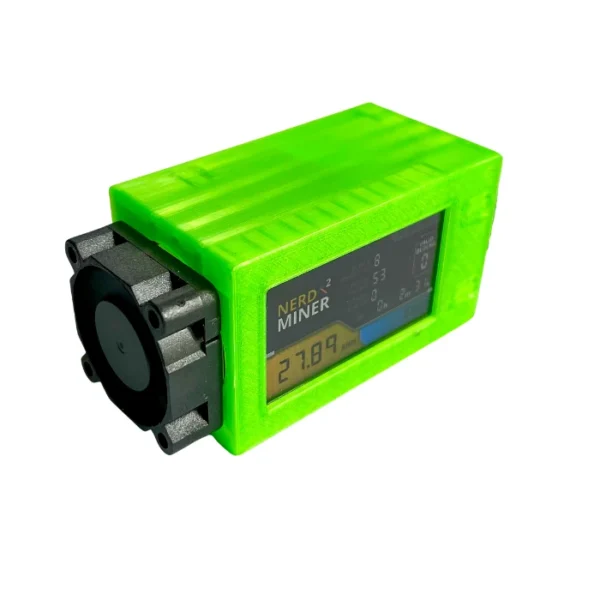
- Track mining efficiency: Ensure your device is running optimally and generating the expected returns.
- Detect issues early: Identify and address potential problems before they escalate, minimizing downtime.
- Save time and effort: Manage your mining operations without being physically present near the device.
- Optimize resources: Adjust settings and configurations remotely to maximize efficiency and profitability.
The Nerdminer V2 Pro’s advanced connectivity features make remote monitoring a breeze, providing miners with the tools they need to stay on top of their operations.
Monitoring Nerdminer V2 Pro via Bluetooth
Bluetooth connectivity is one of the standout features of the Nerdminer V2 Pro, offering a reliable and straightforward way to monitor your device. Here’s how you can use Bluetooth to keep tabs on your mining activities:
Step 1: Enable Bluetooth on Your Device
Ensure that Bluetooth is enabled on your smartphone, tablet, or computer. The Nerdminer V2 Pro supports BLE 5 (Bluetooth Low Energy), which ensures a stable and energy-efficient connection.
Step 2: Pair the Devices
Open the Bluetooth settings on your monitoring device and scan for nearby devices. Look for the Nerdminer V2 Pro in the list of available devices and select it to initiate pairing. Once paired, you’ll establish a direct connection to your miner.
Step 3: Access the Monitoring Interface
Using a compatible app or interface, access the Nerdminer V2 Pro’s dashboard. Here, you’ll be able to view real-time data such as mining status, hash rate, temperature, and more. The intuitive interface makes it easy to interpret the information and make informed decisions.
Practical Applications of Bluetooth Monitoring
Bluetooth monitoring is particularly useful for short-range applications, such as checking on your miner while working in the same room or building. It’s a great option for users who want a quick and easy way to monitor their device without relying on an internet connection.
Monitoring Nerdminer V2 Pro via Wi-Fi
For miners who require more flexibility and broader access, Wi-Fi monitoring is the ideal solution. The Nerdminer V2 Pro’s Wi-Fi 802.11 compatibility ensures seamless integration with your home or office network, enabling remote monitoring from anywhere in the world.

Step 1: Connect to Your Wi-Fi Network
During the initial setup process, connect your Nerdminer V2 Pro to your Wi-Fi network. This step is crucial for enabling remote access and ensuring that your device is always online and accessible.

Step 2: Set Up Remote Access
Using a web-based interface or dedicated app, configure remote access to your Nerdminer V2 Pro. Most interfaces will require you to input your device’s IP address or a unique identifier to establish a connection.

Step 3: Monitor and Manage Your Miner
Once connected, you’ll have full access to your miner’s dashboard. From here, you can monitor critical metrics, adjust settings, and even restart the device if necessary. The ability to manage your miner remotely ensures that you’re always in control, no matter where you are.
Practical Applications of Wi-Fi Monitoring
Wi-Fi monitoring is ideal for long-range applications, such as managing multiple miners across different locations or keeping tabs on your device while traveling. It’s a powerful tool for professional miners who need to oversee large-scale operations efficiently.
Advantages of Remote Monitoring with Nerdminer V2 Pro
The Nerdminer V2 Pro’s remote monitoring capabilities offer several key advantages that set it apart from other mining devices:
1. Enhanced Accessibility
Whether you’re using Bluetooth or Wi-Fi, remote monitoring ensures that you can access your miner anytime, anywhere. This level of accessibility is particularly valuable for users who manage multiple devices or operate in dynamic environments.
2. Improved Efficiency
By monitoring your miner’s performance in real time, you can quickly identify and address any issues that may arise. This proactive approach minimizes downtime and maximizes efficiency, ensuring that your mining operations run smoothly.
3. Cost Savings
The Nerdminer V2 Pro’s low power consumption, combined with its remote monitoring capabilities, translates to significant cost savings. You can optimize your device’s performance without incurring additional energy expenses, making it a cost-effective solution for personal mining.
4. User-Friendly Interface
The device’s intuitive interface makes remote monitoring accessible to users of all skill levels. Whether you’re a seasoned miner or a beginner, you’ll find it easy to navigate the dashboard and interpret the data.
5. Versatility
With support for both Bluetooth and Wi-Fi, the Nerdminer V2 Pro offers unparalleled versatility. You can choose the monitoring method that best suits your needs, whether you’re looking for short-range convenience or long-range flexibility.
Real-World Applications of Remote Monitoring
To illustrate the practical value of remote monitoring, let’s consider a few real-world scenarios:
Scenario 1: The Hobbyist Miner
A hobbyist miner uses the Nerdminer V2 Pro to explore the world of Bitcoin mining. With Bluetooth monitoring, they can easily check on their device from their smartphone while working from home. The ability to monitor their miner’s performance in real time gives them peace of mind and enhances their overall mining experience.
Scenario 2: The Professional Miner
A professional miner manages a fleet of Nerdminer V2 Pro devices across multiple locations. Using Wi-Fi monitoring, they can oversee all their miners from a single dashboard, ensuring optimal performance and addressing any issues promptly. This level of control and efficiency is essential for maximizing profitability in a competitive industry.
Scenario 3: The Traveling Enthusiast
A cryptocurrency enthusiast frequently travels for work but doesn’t want to pause their mining activities. With the Nerdminer V2 Pro’s Wi-Fi monitoring capabilities, they can keep tabs on their miner from anywhere in the world, ensuring that their operations continue uninterrupted.
Conclusion
The Nerdminer V2 Pro is more than just a Bitcoin miner—it’s a comprehensive solution for personal mining operations. Its advanced connectivity features, including Bluetooth and Wi-Fi, make remote monitoring a seamless and intuitive process. Whether you’re a hobbyist, a professional, or a traveling enthusiast, the ability to monitor your miner from anywhere in the world ensures that you’re always in control of your mining activities.
By leveraging the Nerdminer V2 Pro’s remote monitoring capabilities, you can optimize efficiency, minimize downtime, and maximize profitability—all while enjoying the convenience of a user-friendly interface. As the cryptocurrency landscape continues to evolve, devices like the Nerdminer V2 Pro are paving the way for a more accessible and efficient future in Bitcoin mining.