How to configure Lucky Miner LV06 with WiFi for mining Bitcoin?
How to Configure Lucky Miner LV06 with WiFi for Mining Bitcoin?
Cryptocurrency mining has evolved significantly over the years, and the Lucky Miner LV06 is a testament to this progress. This compact yet powerful ASIC miner is designed to make Bitcoin mining accessible to both beginners and seasoned professionals. One of its standout features is its WiFi connectivity, which simplifies setup and management. In this article, we’ll walk you through the process of configuring the Lucky Miner LV06 with WiFi, ensuring you can start mining Bitcoin efficiently and effectively.
Introduction to the Lucky Miner LV06
The Lucky Miner LV06 is a game-changer in the world of cryptocurrency mining. Packed with advanced 5nm ASIC technology, it delivers a hash rate of 500 GH/s (±10%) while consuming just 13 watts (±5%) of power. This combination of high performance and energy efficiency makes it an ideal choice for miners looking to maximize profitability while minimizing operational costs.
What truly sets the LV06 apart is its portability and ease of use. Weighing just 208 grams and measuring 130x66x40mm, it’s small enough to fit in your pocket yet powerful enough to compete with larger mining rigs. Its WiFi connectivity eliminates the need for cumbersome cables, allowing you to set it up anywhere with ease.
Why Choose the Lucky Miner LV06?
Before diving into the configuration process, let’s explore the key advantages of the LV06 that make it a top choice for Bitcoin miners:
1. Ultimate Portability
The LV06’s compact design and lightweight build make it perfect for miners on the go. Whether you’re setting up a home mining operation or need a portable solution for remote locations, the LV06 delivers.
2. Professional-Grade Performance
With its 5nm ASIC chip, the LV06 achieves a hash rate of 500 GH/s, ensuring you stay competitive in the mining landscape. Its low power consumption of 13 watts means you can mine Bitcoin without worrying about skyrocketing electricity bills.
3. Silent Operation
Operating at less than 35dB, the LV06 is one of the quietest miners on the market. This makes it suitable for noise-sensitive environments like apartments or home offices.
4. Comprehensive Cryptocurrency Support
The LV06 supports 42 SHA-256 cryptocurrencies, including Bitcoin (BTC), Bitcoin Cash (BCH), and Bitcoin SV (BSV). This versatility allows you to switch between coins based on market conditions.
5. Intuitive User Experience
The LV06’s plug-and-play design and WiFi connectivity make it incredibly easy to set up and manage. Even if you’re new to mining, you’ll have your device up and running in no time.
Step-by-Step Guide to Configuring the Lucky Miner LV06 with WiFi
Now that you’re familiar with the LV06’s features, let’s dive into the configuration process. Follow these steps to set up your miner and start mining Bitcoin:
Step 1: Unbox and Prepare the LV06
- Unbox the Device: Carefully unpack the LV06 and its accessories, including the power adapter and USB cable.
- Check the Connections: Ensure the power adapter is compatible with your local voltage (100-240V) and that the USB cable is undamaged.
Step 2: Power On the LV06
- Connect the Power Adapter: Plug the power adapter into the LV06’s DC jack (5V, ≥4A).
- Power Up: Connect the adapter to a power outlet and turn on the device. The LED indicator will light up, signaling that the miner is operational.
Step 3: Connect to WiFi
- Access the LV06’s WiFi Network: On your smartphone, tablet, or computer, search for available WiFi networks. Look for a network named something like “LuckyMiner_LV06.”
- Connect to the Network: Select the LV06’s network and enter the default password (usually provided in the user manual or on the device itself).
Step 4: Configure the Miner
- Open the Configuration Interface: Open a web browser and enter the LV06’s default IP address (e.g., 192.168.1.1). This will take you to the miner’s configuration page.
- Log In: Use the default username and password (usually “admin” for both) to access the settings.
Step 5: Set Up Mining Parameters
- Choose a Mining Pool: Select a mining pool you want to join. Popular options include Slush Pool, F2Pool, and Antpool.
- Enter Pool Details: Input the pool’s URL, port number, and your wallet address. These details are usually provided by the mining pool.
- Save Settings: Once you’ve entered all the necessary information, save the settings and restart the miner.
Step 6: Monitor and Optimize
- Check Performance: Use the LV06’s interface or the mining pool’s dashboard to monitor your mining performance.
- Optimize Settings: Adjust parameters like hash rate and power consumption to maximize efficiency and profitability.
Practical Tips for Maximizing Your LV06’s Performance
To get the most out of your Lucky Miner LV06, consider these expert tips:
1. Choose the Right Mining Pool
Different pools offer varying fee structures and payout methods. Research and select a pool that aligns with your mining goals.
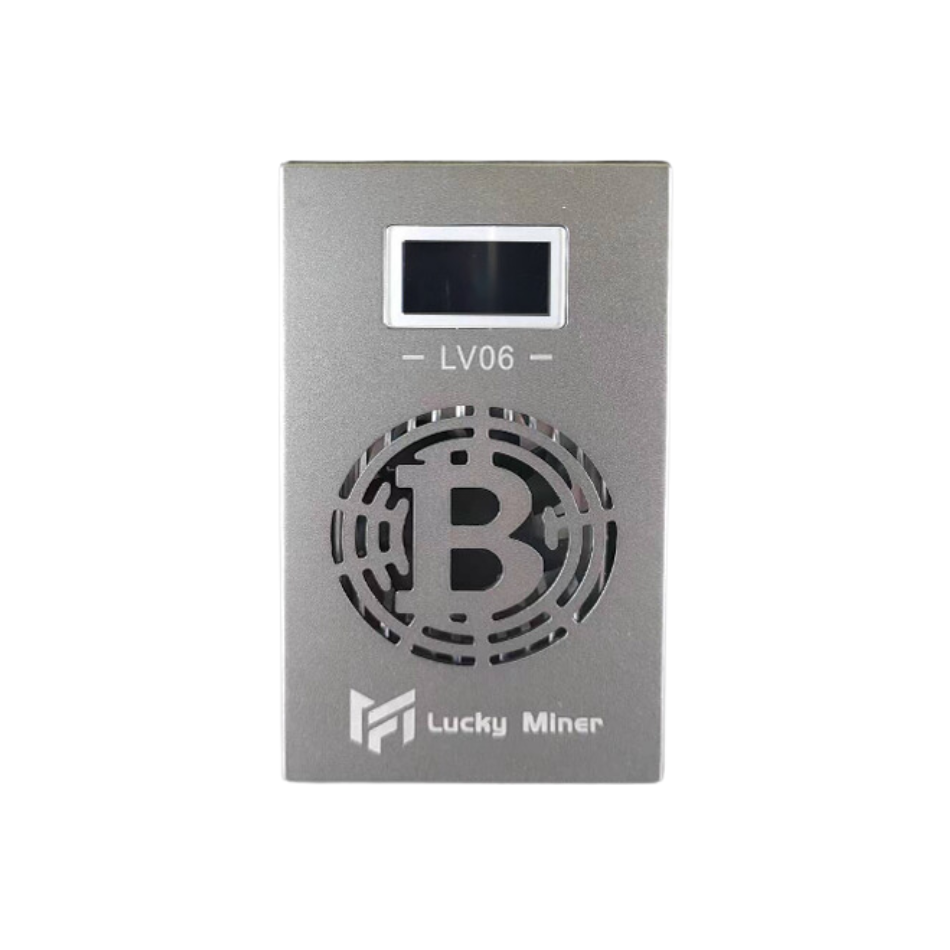
2. Stay Updated
Keep your LV06’s firmware up to date to ensure optimal performance and access to the latest features.
3. Optimize Your Network
Ensure your WiFi connection is stable and secure. A weak or unstable connection can affect mining efficiency.
4. Monitor Power Consumption
While the LV06 is energy-efficient, it’s still important to monitor power usage to avoid unexpected costs.
5. Experiment with Mining Modes
The LV06 supports multiple mining protocols, including SOLO, PPLNS, PPS, and PROP. Experiment with different modes to find the one that works best for you.
Real-World Applications of the Lucky Miner LV06
The LV06’s portability and ease of use make it suitable for a variety of mining setups:

1. Home Mining
Its silent operation and compact design make the LV06 ideal for home mining. You can set it up in your living room, office, or even a closet without disturbing your household.
2. Remote Mining
The LV06’s WiFi connectivity and universal power adapter make it perfect for remote locations. Whether you’re mining in a cabin or a temporary workspace, the LV06 has you covered.
3. Educational Purposes
The LV06 is a great tool for teaching cryptocurrency mining. Its user-friendly design and intuitive interface make it accessible to students and beginners.
Conclusion
The Lucky Miner LV06 is a revolutionary device that brings professional-grade Bitcoin mining to your fingertips. Its advanced 5nm ASIC technology, WiFi connectivity, and compact design make it a versatile and efficient mining solution. By following the configuration steps outlined in this article, you can set up your LV06 quickly and start mining Bitcoin with ease.

Whether you’re a seasoned miner or just starting your journey, the LV06 offers the perfect balance of performance, portability, and ease of use. So why wait? Configure your Lucky Miner LV06 today and join the exciting world of cryptocurrency mining!