What is the best way to troubleshoot a CB4 V10 control board in WhatsMiner M30s?-CB4 V10 control board
What is the Best Way to Troubleshoot a CB4 V10 Control Board in WhatsMiner M30s?
As a seasoned cryptocurrency mining enthusiast, I’ve had extensive experience with the WhatsMiner ecosystem and the critical role played by the CB4 V10 control board. This advanced component is the backbone of the M30s mining rigs, responsible for orchestrating the seamless performance and stability that these machines are renowned for.
In my time working with WhatsMiner products, I’ve encountered a variety of situations where the CB4 V10 control board may require troubleshooting. Whether it’s due to environmental factors, unexpected firmware updates, or just general wear and tear, it’s essential to have a reliable troubleshooting process in place to ensure your mining operations continue to run smoothly.
Today, I want to share with you the best practices I’ve developed for troubleshooting the CB4 V10 control board in WhatsMiner M30s mining rigs. By following these steps, you’ll be able to quickly identify and resolve any issues that may arise, minimizing downtime and maximizing the productivity of your mining setup.
Understanding the CB4 V10 Control Board
Before we dive into the troubleshooting process, it’s crucial to have a fundamental understanding of the CB4 V10 control board and its role within the WhatsMiner M30s ecosystem.
As mentioned in the product introduction, the CB4 V10 is a professional-grade control system that serves as the brain of the WhatsMiner M-series mining rigs. It is responsible for managing the various components of the mining rig, including the ASIC chips, power supply, cooling system, and network connectivity.
The CB4 V10 boasts an industrial-grade build quality, ensuring reliable operation even in demanding mining environments. Its advanced PCB architecture and streamlined connectivity options make it a versatile and efficient solution for the M30s and other compatible WhatsMiner models.
Step 1: Assess the System’s Physical Condition
The first step in troubleshooting the CB4 V10 control board is to perform a comprehensive physical inspection of the mining rig. Look for any signs of physical damage, such as:
– Loose or damaged connectors
– Visible signs of overheating or burn marks
– Corrosion on the PCB or components
– Damaged or missing heatsinks
If you identify any physical issues, address them immediately. Ensure that all connections are secure, and consider replacing any damaged components to restore the rig to its optimal condition.
Step 2: Check the Networking and Power Connections
The CB4 V10 control board relies on robust networking and power connections to function properly. Begin by verifying that the Ethernet cable is securely connected to the control board and that the network is properly configured.
Next, inspect the power connection. Ensure that the IEC C19 16A power cable is firmly in place and that the power supply is delivering the necessary voltage and current to the control board.
If there are any issues with the networking or power connections, address them promptly. Improper network configuration or power delivery can lead to instability and performance issues.
Step 3: Monitor the Control Board’s Indicators
The CB4 V10 control board features a series of status indicators that can provide valuable insights into its current state of operation. These indicators typically include:
– Power status LED
– Network activity LED
– FPGA status LED
– Temperature monitoring LEDs
Observe these indicators and take note of any abnormal behavior, such as flashing or solid lights that don’t correspond to the expected operational state. This information can help you identify the root cause of the issue and guide your troubleshooting efforts.
Step 4: Review the Control Board’s Firmware and FPGA Status
The CB4 V10 control board relies on firmware and FPGA (Field Programmable Gate Array) configurations to function correctly. Ensure that the installed firmware version is compatible with your WhatsMiner M30s model and that the FPGA is operating within its expected parameters.
To check the firmware version, you can access the WhatsMiner web interface or use the command-line interface (CLI) tools. If the firmware is outdated or incompatible, you may need to perform a firmware update to resolve any issues.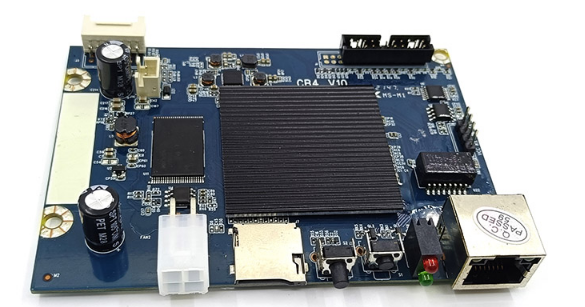
Similarly, monitor the FPGA status. Any errors or abnormalities in the FPGA configuration can lead to performance degradation or instability. In such cases, you may need to consult with the WhatsMiner support team or refer to their documentation for guidance on FPGA troubleshooting.
Step 5: Analyze the Mining Rig’s Performance Metrics
The CB4 V10 control board plays a crucial role in monitoring and optimizing the performance of the WhatsMiner M30s mining rig. By analyzing the rig’s performance metrics, you can identify any issues related to the control board’s functionality.
Pay close attention to the following metrics:
– Hashrate: A sudden drop in hashrate may indicate a problem with the control board or other mining components.
– Power consumption: Abnormal power consumption patterns can point to issues with the control board’s power management capabilities.
– Temperature: Monitor the temperatures reported by the control board, as excessive heat can impact the rig’s stability and performance.
– Error logs: Check the mining rig’s error logs for any relevant information about control board-related issues.
If you notice any concerning trends in these performance metrics, it may be a sign that the CB4 V10 control board is experiencing problems and requires further investigation or troubleshooting.
Step 6: Perform a Hard Reset and Firmware Reinstallation
In some cases, the issue with the CB4 V10 control board may be related to software or firmware-level problems. If the previous steps have not resolved the issue, consider performing a hard reset and reinstalling the firmware.
To do this, follow these steps:
1. Power off the mining rig and disconnect it from the power source.
2. Wait for a few minutes to allow the control board to fully discharge.
3. Locate the reset button on the CB4 V10 control board and press it for 10-15 seconds to initiate a hard reset.
4. Once the reset is complete, reinstall the latest firmware version compatible with your WhatsMiner M30s model.
This process can help clear any software-related issues and restore the control board to its optimal state. Be sure to follow the manufacturer’s instructions carefully during the firmware reinstallation process.
Step 7: Replace the Control Board (if necessary)
If the troubleshooting steps above have not resolved the issue, it’s possible that the CB4 V10 control board itself may be faulty or damaged beyond repair. In such cases, the best course of action is to replace the control board with a new, genuine unit.
When replacing the control board, ensure that you obtain a compatible model from an authorized WhatsMiner distributor or reseller. Attempting to use a non-genuine or incompatible control board can lead to further issues and potentially damage your mining rig.
During the replacement process, take care to follow the manufacturer’s instructions carefully. Proper handling and installation of the new control board are crucial to ensuring its smooth integration and optimal performance within the WhatsMiner M30s mining rig.
Maintaining Optimal Performance with the CB4 V10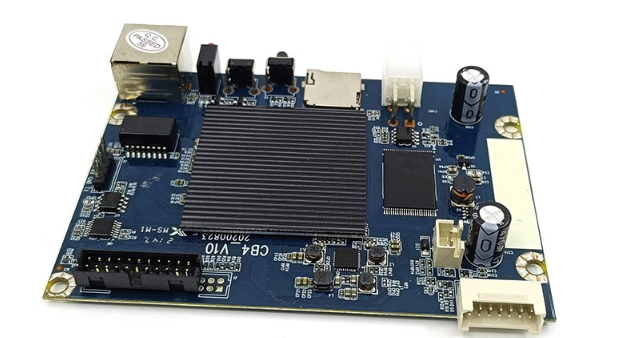
By following the troubleshooting steps outlined in this article, you’ll be well-equipped to address any issues that may arise with the CB4 V10 control board in your WhatsMiner M30s mining rigs. Remember, proactive maintenance and vigilant monitoring of your mining infrastructure are key to maximizing uptime and profitability.
In addition to the troubleshooting techniques, it’s important to establish a regular maintenance routine for your mining rigs. This includes:
– Performing periodic visual inspections for physical damage or wear
– Monitoring the control board’s indicators and performance metrics
– Keeping the firmware and FPGA configurations up-to-date
– Maintaining a clean and well-ventilated mining environment
By staying on top of these maintenance tasks, you can ensure that the CB4 V10 control board continues to deliver the reliable and efficient performance that WhatsMiner M30s mining rigs are renowned for.
As a seasoned cryptocurrency mining enthusiast, I’ve witnessed firsthand the pivotal role that the CB4 V10 control board plays in the success of WhatsMiner M30s mining operations. By mastering the troubleshooting techniques outlined in this article, you’ll be better equipped to overcome any challenges and maintain the optimal performance of your mining rigs, ultimately driving increased profitability and long-term sustainability in the dynamic world of cryptocurrency mining.
|
Please feel free to contact me to assist you in resolving your issues: E-mail: Minerfixessales@gmail.com WhatsApp/WeChat:+86 15928044684
The services we offer include:
a.New and Used Miners b.Miner Accessories c.Miner Repair Courses d.Global Repair Stations e.Overclocking and Underclocking Services |

|