How to clean iPollo V1’s cooling fans?
How to Clean iPollo V1’s Cooling Fans?
Cryptocurrency mining is a demanding operation, requiring not just computational power but also effective thermal management to ensure sustained performance. The iPollo V1, a powerhouse in the Ethash algorithm mining sector, is no exception. With an impressive hashrate of 3600 MH/s (±10%) and a robust thermal management system, the iPollo V1 is designed to operate efficiently within a temperature range of 10-25°C. However, maintaining this efficiency requires regular maintenance, particularly in cleaning the cooling fans. This article will guide you through the process of cleaning the iPollo V1’s cooling fans, ensuring your mining operation runs smoothly and sustainably.
Understanding the Importance of Cooling Fan Maintenance
Before diving into the cleaning process, it’s crucial to understand why maintaining the cooling fans is essential. The iPollo V1’s advanced thermal management system relies heavily on its cooling fans to dissipate heat generated during mining operations. Over time, dust and debris can accumulate on the fan blades and surrounding areas, impeding airflow and reducing cooling efficiency. This can lead to increased operating temperatures, which may cause thermal throttling, reduced performance, and even hardware failure.
Regular cleaning of the cooling fans helps maintain optimal airflow, ensuring the iPollo V1 operates within its designated temperature range. This not only prolongs the lifespan of the hardware but also ensures consistent mining performance, maximizing your return on investment.
Tools and Materials Needed
To clean the iPollo V1’s cooling fans effectively, you’ll need the following tools and materials:
- Compressed Air Canister: Essential for blowing out dust and debris from the fan blades and surrounding areas.
- Soft-Bristled Brush: Useful for gently dislodging stubborn dust particles.
- Isopropyl Alcohol (90% or higher): Ideal for cleaning fan blades and other components without leaving residue.
- Microfiber Cloth: Perfect for wiping down surfaces and removing any remaining dust.
- Screwdriver Set: Required for accessing the cooling fans by removing the outer casing.
- Anti-Static Wrist Strap: To prevent static discharge that could damage sensitive electronic components.
Step-by-Step Cleaning Process
Step 1: Power Down and Disconnect the iPollo V1
Safety first. Before starting the cleaning process, ensure the iPollo V1 is powered down and disconnected from the power source. This prevents any risk of electrical shock and protects the hardware from potential damage during cleaning.
Step 2: Remove the Outer Casing
Using a screwdriver, carefully remove the screws securing the outer casing of the iPollo V1. Gently lift the casing away to expose the internal components, including the cooling fans. Be mindful of any cables or connectors that may be attached to the casing.
Step 3: Inspect the Cooling Fans
With the casing removed, take a moment to inspect the cooling fans. Look for visible dust buildup on the fan blades, around the fan housing, and on nearby components. This initial inspection will help you identify areas that require focused cleaning.
Step 4: Use Compressed Air to Blow Out Dust
Hold the compressed air canister upright and use short bursts of air to blow dust off the fan blades and surrounding areas. Be cautious not to spin the fan blades too rapidly with the compressed air, as this could damage the fan bearings. Aim the airflow at different angles to ensure all dust particles are dislodged.
Step 5: Gently Brush Away Stubborn Dust
For stubborn dust that compressed air alone cannot remove, use a soft-bristled brush to gently dislodge the particles. Brush in the direction of the fan blades to avoid bending or damaging them. Again, be mindful not to apply excessive force.
Step 6: Clean Fan Blades with Isopropyl Alcohol
Dampen a microfiber cloth with isopropyl alcohol and gently wipe the fan blades. This will remove any remaining dust and grease, leaving the blades clean and residue-free. Ensure the cloth is only slightly damp to avoid any liquid dripping into the electronic components.
Step 7: Wipe Down Surrounding Components
Use the microfiber cloth to wipe down any surrounding components that may have accumulated dust. This includes the fan housing, heat sinks, and other nearby parts. Keeping these areas clean also contributes to better overall airflow and cooling efficiency.

Step 8: Reassemble the iPollo V1
Once all components are clean and dry, carefully reassemble the iPollo V1. Secure the outer casing with the screws and ensure all cables and connectors are properly reattached. Double-check that everything is in place before proceeding to the next step.
Step 9: Power Up and Monitor Performance
Reconnect the iPollo V1 to the power source and power it up. Monitor the cooling fans to ensure they are functioning correctly and listen for any unusual noises that may indicate a problem. Check the operating temperature to confirm that the cleaning process has improved cooling efficiency.
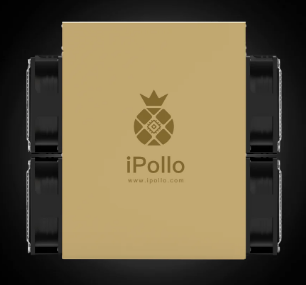
Best Practices for Ongoing Maintenance
To keep your iPollo V1’s cooling fans in optimal condition consider adopting these best practices:

- Regular Cleaning Schedule: Establish a regular cleaning schedule based on your mining environment. In dusty or high-traffic areas more frequent cleaning may be necessary.
- Monitor Operating Temperatures: Keep an eye on the iPollo V1’s operating temperatures. Any significant increases may indicate that the cooling fans need attention.
- Inspect for Obstructions: Periodically inspect the mining setup to ensure there are no obstructions blocking airflow to the iPollo V1.
- Replace Worn Components: If you notice any signs of wear or damage to the cooling fans or other components, replace them promptly to maintain optimal performance.
Conclusion
Maintaining the cooling fans of your iPollo V1 is a critical aspect of ensuring sustained mining performance and longevity. By following the step-by-step cleaning process outlined in this article, you can keep your iPollo V1 running efficiently, minimizing downtime, and maximizing profitability. Regular maintenance, combined with best practices, will help you get the most out of this powerful mining hardware, ensuring it remains a reliable asset in your cryptocurrency mining operation.

The iPollo V1 stands as a testament to the evolution of mining hardware, offering a balanced combination of performance, reliability, and accessibility. By taking proactive steps to maintain its cooling system, you can ensure that your iPollo V1 continues to deliver exceptional results in the competitive world of cryptocurrency mining.