Antminer APW17 1215a setup guide for efficient power delivery.
Antminer APW17 1215a Setup Guide for Efficient Power Delivery
Cryptocurrency mining operations demand high-performance hardware, and one of the most critical components in any mining setup is the power supply unit (PSU). A reliable PSU ensures stable power delivery, maximizes efficiency, and prolongs the lifespan of mining equipment. The Antminer APW17 1215a is a professional-grade power supply designed specifically for high-efficiency ASIC miners, including the latest Antminer S21 and S19j XP series.
In this guide, we’ll explore the key features, advantages, and step-by-step setup process for the APW17 1215a, ensuring optimal power delivery for your mining operation.
Why the Antminer APW17 1215a Stands Out
Before diving into the setup, it’s essential to understand why this PSU is a top choice for serious miners:
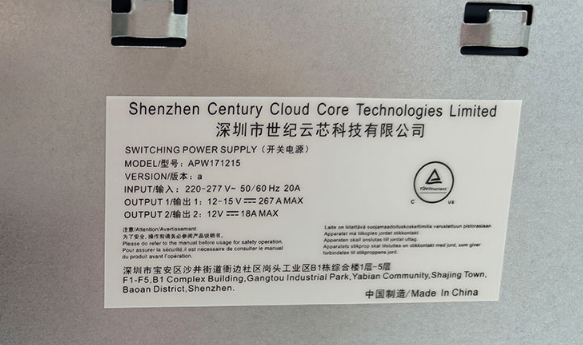
1. Next-Generation Compatibility
The APW17 1215a is engineered to support Bitmain’s latest air-cooled miners, including the Antminer S21 (200Th/s+) and S19j XP (140Th/s+). Unlike older PSU models, it provides the necessary power stability and efficiency required for these high-performance machines.
2. Superior Power Output & Flexibility
- Variable DC Output (12V–15V): Adjustable voltage ensures compatibility with different ASIC models.
- High Current Capacity (267A @ 220V): Delivers stable power even under heavy loads.
- Wide Input Voltage Range (180V–264V AC): Suitable for various power grid conditions.
3. Enhanced Cooling & Durability
- High-Efficiency Cooling System: Features a dual-fan design to prevent overheating during prolonged mining sessions.
- Industrial-Grade Components: Built to withstand 24/7 operation in demanding mining environments.
4. Optimized Power Efficiency
The APW17 1215a boasts high power conversion efficiency, reducing energy waste and lowering electricity costs—a crucial factor in profitable mining.
5. Secure & Future-Proof Connectivity
Unlike older PSUs, this model uses a C20 to P13 4-pin power cord, ensuring a stable connection with modern ASIC miners.
Step-by-Step Setup Guide for the APW17 1215a
Proper installation is key to maximizing efficiency and avoiding hardware damage. Follow these steps for a seamless setup:

Step 1: Unboxing & Pre-Installation Checks
- Verify that the PSU matches your miner’s power requirements (e.g., S21, S19j XP).
- Ensure you have the correct C20 to P13 power cord (included with some models).
- Check for physical damage before installation.
Step 2: Connecting the PSU to the Miner
- Power Off Everything: Unplug all devices before making connections.
- Attach the P13 4-Pin Connector:
- Locate the power input ports on your ASIC miner.
- Firmly connect the P13 cable from the PSU to the miner.
- Secure the Connection: Ensure no loose cables to prevent power fluctuations.
Step 3: Connecting to the Power Source
- Use a C20 power cord (high-grade, 220V recommended).
- Plug into a stable power outlet (avoid extension cords if possible).
- For large-scale farms, use a PDU (Power Distribution Unit) for better load management.
Step 4: Powering Up & Verifying Operation
- Turn on the PSU first (if it has a switch).
- Boot up the miner and monitor the initial power draw.
- Check for Stability:
- Use mining software (e.g., Braiins OS+, Awesome Miner) to track voltage consistency.
- Listen for abnormal fan noise, which may indicate overheating.
Step 5: Optimizing for Efficiency
- Monitor Power Consumption: Use a wattmeter to ensure the PSU operates within its efficiency range.
- Adjust Voltage if Needed: Some miners perform better at 12.5V or 13V—test different settings for optimal hash rate.
- Ensure Proper Ventilation: Place the PSU in a well-ventilated area to prevent thermal throttling.
Common Issues & Troubleshooting
Even with a high-quality PSU like the APW17 1215a, miners may encounter occasional issues. Here’s how to resolve them:
1. Miner Not Powering On
- Check all connections (PSU to miner, wall outlet).
- Test with another PSU to rule out miner hardware failure.
2. Overheating or Fan Failure
- Clean dust buildup from the PSU fans regularly.
- Ensure proper airflow in the mining facility.
3. Voltage Fluctuations
- Verify power grid stability—use a voltage regulator if needed.
- Replace faulty power cables (low-quality cords can cause drops).
4. Inconsistent Hash Rate
- Check PSU output voltage—adjust if necessary.
- Monitor miner firmware for power-related optimizations.
Final Thoughts: Is the APW17 1215a Worth It?
For miners running high-end ASICs like the S21 or S19j XP, the Antminer APW17 1215a is an excellent investment due to: ✔ Higher efficiency than older PSU models (lower electricity costs). ✔ Future-proof compatibility with next-gen miners. ✔ Reliable power delivery, reducing hardware failures.

By following this setup guide, you can maximize uptime, efficiency, and profitability in your mining operation. Whether you’re a small-scale miner or a large farm operator, the APW17 1215a ensures stable, high-performance power delivery for the long haul.

Ready to upgrade your mining power supply? The APW17 1215a is a smart choice for miners who prioritize reliability, efficiency, and scalability.
Where to Buy & Additional Tips
- Purchase from authorized Bitmain distributors to avoid counterfeit units.
- Consider a backup PSU for redundancy in large-scale setups.
- Join mining forums (e.g., Bitcointalk, Reddit) for real-world user experiences.
By optimizing your power supply setup, you’re one step closer to maximizing mining profits while minimizing downtime. Happy mining!