How to troubleshoot network issues with iPollo V1 mini WiFi-260M?-iPollo V1 mini WiFi-260M
How to Troubleshoot Network Issues with iPollo V1 mini WiFi-260M?
As an avid cryptocurrency enthusiast and miner, I have had the opportunity to work extensively with the iPollo V1 mini WiFi-260M, a revolutionary home mining device that has truly transformed the way I approach cryptocurrency mining. In this article, I will share my insights and expertise on how to troubleshoot any network-related issues that may arise with this impressive mining rig.
The iPollo V1 mini WiFi-260M represents a remarkable breakthrough in the world of home-based cryptocurrency mining. This compact, yet powerful device delivers an optimal balance of performance and accessibility, making it an ideal choice for both seasoned miners and those new to the crypto space. With its impressive hashrate of 260 MH/s (±10%) and energy-efficient operation at just 220W (±10%), the V1 mini WiFi has quickly become a game-changer in the industry.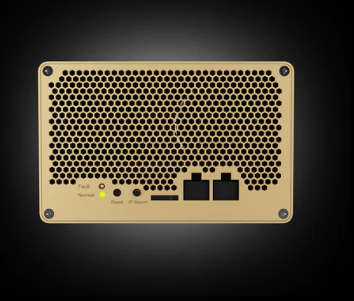
One of the key features that sets the iPollo V1 mini WiFi-260M apart is its comprehensive network connectivity. Equipped with a reliable WiFi module, the device allows for seamless integration into your home or office network, enabling you to monitor and manage your mining operations remotely. However, as with any network-enabled device, there may be instances where you encounter connectivity issues that require troubleshooting.
In this article, I will guide you through the most common network-related problems you might face with the iPollo V1 mini WiFi-260M and provide you with effective solutions to ensure your mining operations run smoothly. Whether you’re dealing with connection drops, slow speeds, or any other network-related challenges, I’ve got you covered.
## Troubleshooting Network Issues with the iPollo V1 mini WiFi-260M
### 1. Verifying Network Connectivity
The first step in troubleshooting any network issue with the iPollo V1 mini WiFi-260M is to ensure that the device is properly connected to your home or office network. Here’s how you can do it:
1. **Check the WiFi Indicator Light**: Locate the WiFi indicator light on the front panel of the V1 mini WiFi. If the light is solid, it indicates a successful network connection. If the light is blinking or not illuminated, it’s a sign of a connection issue.
2. **Access the Web Management Interface**: To further verify the network connection, access the web management interface of the V1 mini WiFi. You can do this by entering the device’s IP address into your web browser. If you’re able to successfully log in, it confirms that the network connection is working.
3. **Inspect the Network Settings**: Once you’ve accessed the web management interface, navigate to the network settings section and ensure that the WiFi configuration is correct. Verify the SSID, password, and any other network-related parameters to ensure they match your home or office network.
### 2. Troubleshooting WiFi Connection Issues
If you’ve confirmed that the V1 mini WiFi is not properly connected to the network, here are some steps you can take to troubleshoot the issue:
1. **Restart the Device**: Power off the V1 mini WiFi and wait for a few seconds before powering it back on. This simple step can often resolve minor connectivity problems.
2. **Check the WiFi Signal Strength**: Ensure that the V1 mini WiFi is placed in an area with a strong and reliable WiFi signal. Move the device closer to the wireless router or access point if the signal strength is weak.
3. **Update the Firmware**: Check the iPollo website or reach out to their support team to see if there are any available firmware updates for the V1 mini WiFi. Installing the latest firmware can often fix network-related bugs and improve overall performance.
4. **Verify Network Compatibility**: Ensure that your home or office network is compatible with the V1 mini WiFi’s WiFi module. The device supports 2.4GHz and 5GHz wireless networks, so make sure your network is configured accordingly.
5. **Reset the Network Settings**: If the above steps do not resolve the issue, you can try resetting the network settings on the V1 mini WiFi. This will erase any existing network configurations and allow you to set up the connection from scratch.
### 3. Optimizing Network Performance
Even if you’ve successfully connected the V1 mini WiFi to your network, you may still encounter issues related to slow speeds or intermittent connectivity. Here are some tips to optimize the network performance:
1. **Prioritize the V1 mini WiFi on Your Network**: Ensure that the V1 mini WiFi is given priority on your home or office network. This can be done by adjusting the Quality of Service (QoS) settings on your router or access point, ensuring that the mining rig’s network traffic is given precedence.
2. **Minimize Network Interference**: Identify and address any potential sources of network interference, such as other wireless devices, microwaves, or cordless phones. Relocate the V1 mini WiFi or other devices to minimize interference and improve connection stability.
3. **Utilize Wired Ethernet Connection**: If your network setup allows, consider connecting the V1 mini WiFi directly to your router or modem using an Ethernet cable. Wired connections can provide more reliable and faster network speeds compared to wireless connections.
4. **Monitor Network Usage**: Keep an eye on the overall network usage, especially during peak hours. If other devices on the network are consuming a significant amount of bandwidth, it may impact the performance of the V1 mini WiFi. Consider implementing network usage policies or prioritizing the mining rig’s traffic.
5. **Upgrade Your Network Equipment**: If you’re still experiencing persistent network issues, it may be worth considering an upgrade to your home or office network infrastructure, such as a more powerful router or access point. This can help ensure that the V1 mini WiFi is able to fully leverage its network capabilities.
By following these troubleshooting steps and optimization techniques, you can ensure that your iPollo V1 mini WiFi-260M maintains a stable and reliable network connection, enabling you to maximize the performance and efficiency of your cryptocurrency mining operations.
## Conclusion
The iPollo V1 mini WiFi-260M is a remarkable piece of mining hardware that has truly revolutionized the way I approach home-based cryptocurrency mining. With its impressive performance, energy efficiency, and comprehensive network connectivity, this device has become an indispensable part of my crypto mining setup.
While network-related issues can sometimes arise, the troubleshooting steps and optimization techniques I’ve outlined in this article will help you navigate any connectivity challenges with ease. By keeping your V1 mini WiFi connected and performing at its best, you can fully unlock the potential of this mining powerhouse and achieve greater success in the world of cryptocurrencies.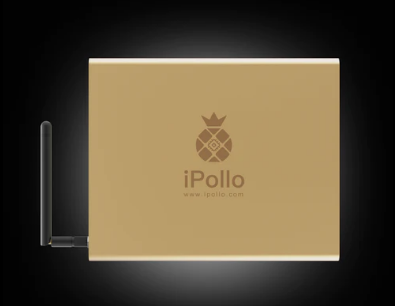
If you have any further questions or need additional support, I encourage you to reach out to the iPollo customer service team or explore the extensive resources and community forums available online. With the right guidance and dedication, you too can harness the power of the iPollo V1 mini WiFi-260M and take your cryptocurrency mining to new heights.
|
Please feel free to contact me to assist you in resolving your issues: E-mail: Minerfixessales@gmail.com WhatsApp/WeChat:+86 15928044684
The services we offer include:
a.New and Used Miners b.Miner Accessories c.Miner Repair Courses d.Global Repair Stations e.Overclocking and Underclocking Services |

|