How to troubleshoot CB4 V10 control board issues?
How to Troubleshoot CB4 V10 Control Board Issues?
Cryptocurrency mining operations rely heavily on the performance and reliability of their hardware components. Among these, the CB4 V10 control board stands out as a critical component for managing WhatsMiner M-series mining rigs. Designed with industrial-grade precision, the CB4 V10 ensures seamless operation, high hashrates, and optimal efficiency. However, like any sophisticated piece of equipment, it can encounter issues that require troubleshooting.
In this article, we’ll dive into practical steps to identify and resolve common problems with the CB4 V10 control board. Whether you’re a seasoned mining operator or new to the field, this guide will help you maintain peak performance and minimize downtime.
Understanding the CB4 V10 Control Board
Before delving into troubleshooting, it’s essential to understand the CB4 V10’s core features and functionality. This professional-grade control board is engineered for compatibility with the entire WhatsMiner M-series lineup, including models like the M20s, M21s, M30s, M31s+, and M32. Its advanced architecture combines reliability, efficiency, and ease of use, making it a cornerstone of modern mining operations.

Key Features of the CB4 V10
- Universal Compatibility: Integrates seamlessly with various WhatsMiner models, ensuring consistent performance across setups.
- Industrial-Grade Reliability: Built with premium PCB materials and components, it operates flawlessly in demanding environments.
- Optimized Performance: Delivers high hashrates while maintaining energy efficiency, crucial for maximizing profitability.
- Professional Connectivity: Features an IEC C19 16A power connection and Ethernet networking for stable operation.
- Thermal Management: Engineered to perform optimally in temperatures ranging from -5°C to 35°C.
With these features in mind, let’s explore how to troubleshoot common issues effectively.
Common Issues and Troubleshooting Steps
1. Power Supply Problems
Symptoms: The miner fails to power on, or the control board shows no signs of activity.
Troubleshooting Steps:
- Check Power Connections: Ensure the IEC C19 power cable is securely connected to both the control board and the power source.
- Inspect the Power Supply Unit (PSU): Verify that the PSU is functioning correctly and delivering the required voltage.
- Test with Another PSU: If possible, swap the PSU with a known working unit to rule out power supply issues.
- Examine for Physical Damage: Look for burnt components or damaged connectors on the control board.
Pro Tip: Always use a surge protector to safeguard your mining equipment from voltage spikes.

2. Network Connectivity Issues
Symptoms: The miner cannot connect to the mining pool or shows intermittent network activity.
Troubleshooting Steps:
- Check Ethernet Cable: Ensure the cable is properly connected and undamaged. Replace it if necessary.
- Verify Network Settings: Confirm that the miner’s IP address, subnet mask, and gateway are correctly configured.
- Test Network Port: Connect another device to the same Ethernet port to verify network functionality.
- Restart Networking Equipment: Power cycle your router or switch to resolve potential connectivity glitches.
Pro Tip: Use a dedicated network for your mining rigs to avoid bandwidth congestion and ensure stable connections.
3. Overheating and Thermal Management
Symptoms: The control board or miner shuts down unexpectedly, or performance degrades under high temperatures.
Troubleshooting Steps:
- Monitor Ambient Temperature: Ensure the operating environment stays within the recommended range of -5°C to 35°C.
- Check Cooling Systems: Verify that fans and heat sinks are functioning correctly and free of dust buildup.
- Improve Ventilation: Rearrange mining rigs to optimize airflow and prevent heat accumulation.
- Use External Cooling: Consider additional cooling solutions like air conditioning or exhaust fans.
Pro Tip: Regularly clean your mining equipment to prevent dust from obstructing airflow and causing overheating.
4. Firmware and Software Glitches
Symptoms: The miner behaves erratically, fails to recognize hardware, or displays error messages.
Troubleshooting Steps:
- Update Firmware: Check for firmware updates from the manufacturer and install them to resolve known bugs.
- Reboot the Miner: Restart the miner to clear temporary software glitches.
- Factory Reset: As a last resort, perform a factory reset to restore default settings.
- Check Compatibility: Ensure the firmware version is compatible with your specific miner model.
Pro Tip: Keep detailed records of firmware versions and updates to track changes and identify potential issues.
5. Hardware Failures
Symptoms: The control board or miner exhibits persistent malfunctions despite troubleshooting other factors.
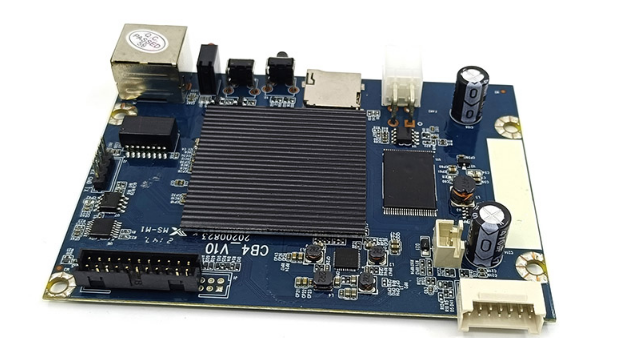
Troubleshooting Steps:
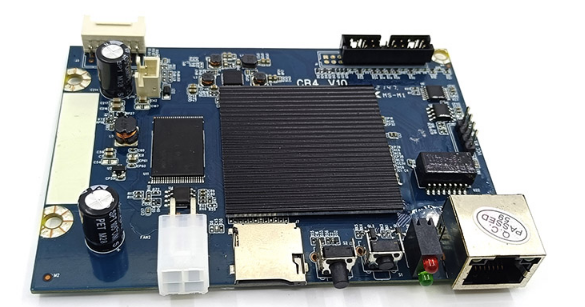
- Inspect for Physical Damage: Look for burnt components, loose connections, or visible wear on the control board.
- Test with Another Control Board: Swap the CB4 V10 with a known working unit to confirm the issue.
- Consult Manufacturer Support: Reach out to the manufacturer for technical assistance or warranty claims.
- Replace Faulty Components: If repairs are beyond your expertise, consider replacing the control board.
Pro Tip: Regularly inspect your mining hardware for signs of wear and tear to catch potential issues early.
Preventive Maintenance Tips
While troubleshooting is essential, preventive maintenance can significantly reduce the likelihood of issues. Here are some best practices:
- Regular Inspections: Periodically check all connections, components, and cooling systems for signs of wear or damage.
- Keep Firmware Updated: Stay current with the latest firmware releases to benefit from performance improvements and bug fixes.
- Maintain Optimal Conditions: Ensure your mining environment is clean, well-ventilated, and within the recommended temperature range.
- Document Everything: Keep detailed records of hardware configurations, firmware versions, and maintenance activities.
- Invest in Quality Equipment: Use reliable power supplies, network hardware, and cooling solutions to support your mining operations.
Conclusion
The CB4 V10 control board is a cornerstone of efficient and reliable cryptocurrency mining operations. By understanding its features and mastering troubleshooting techniques, you can ensure your mining rigs operate at peak performance. From power supply issues to network connectivity problems, this guide provides practical steps to resolve common challenges quickly and effectively.
Remember, proactive maintenance and a thorough understanding of your equipment are key to minimizing downtime and maximizing profitability. With the right approach, you can keep your mining operation running smoothly and stay ahead in the competitive world of cryptocurrency mining.
By following these steps and leveraging the CB4 V10’s advanced capabilities, you’ll be well-equipped to tackle any issue and maintain a thriving mining operation. Happy mining!