How to assemble and configure iPollo V1 mini WiFi-260M?
How to Assemble and Configure iPollo V1 mini WiFi-260M for Optimal Home Mining
Cryptocurrency mining has evolved significantly over the years, and the introduction of devices like the iPollo V1 mini WiFi-260M has made it easier than ever for enthusiasts to mine from the comfort of their homes. This compact yet powerful miner is designed to deliver professional-grade performance while being accessible to beginners. In this guide, we’ll walk you through the assembly, configuration, and optimization of the iPollo V1 mini WiFi-260M, ensuring you get the most out of this revolutionary device.
Introducing the iPollo V1 mini WiFi-260M
The iPollo V1 mini WiFi-260M is a game-changer in the world of home-based cryptocurrency mining. It combines advanced mining capabilities with a compact, energy-efficient design, making it an ideal choice for both seasoned miners and newcomers. With a hash rate of 260 MH/s (±10%) and a power consumption of just 220W (±10%), this miner strikes an impressive balance between performance and efficiency.

Key Features:
- Multiple Algorithm Support: Ethash, ETHF, ETC, QKC, CLO, POM, and ZIL.
- Compact Design: Dimensions of 179 x 143 x 90 mm and a weight of 2.1 kg, making it easy to place in any home setting.
- Whisper-Quiet Operation: Acoustic profile of 40dB, ensuring minimal noise disruption.
- Energy Efficiency: Low power consumption for home-friendly operation.
- Thermal Management: Advanced cooling system for consistent performance in temperatures between 10-25°C.
With these features, the iPollo V1 mini WiFi-260M is not just a mining device but a gateway to sustainable and accessible cryptocurrency mining.

Step 1: Unboxing and Initial Setup
Before diving into the assembly, it’s essential to ensure you have everything you need. Here’s what you’ll find in the box:
- iPollo V1 mini WiFi-260M miner
- Power supply unit (PSU)
- Ethernet cable
- Quick start guide
What You’ll Need:
- A stable internet connection (WiFi or Ethernet)
- A mining pool account (e.g., Ethermine, F2Pool)
- A wallet address to receive your mined cryptocurrency
Once you’ve gathered all the components, follow these steps:
- Choose a Location: Place the miner in a well-ventilated area with sufficient airflow. Avoid enclosed spaces to prevent overheating.
- Connect the Power Supply: Attach the PSU to the miner and plug it into a power outlet. Ensure the voltage matches your region’s standards.
- Connect to the Internet: Use the provided Ethernet cable or connect via WiFi for wireless operation.
Step 2: Configuring the Miner
After the physical setup, it’s time to configure the miner for optimal performance. Here’s how:
Accessing the Miner’s Interface:
- Find the IP Address: Use your router’s admin panel or a network scanning tool to locate the miner’s IP address.
- Log In: Open a web browser and enter the IP address. Use the default login credentials (usually provided in the manual).
Setting Up Mining Parameters:
- Select a Mining Pool: Enter the URL and port of your chosen mining pool. For example, if using Ethermine, input
us1.ethermine.org:4444. - Enter Your Wallet Address: Input your cryptocurrency wallet address to receive payouts.
- Configure Algorithm: Choose the desired algorithm based on the cryptocurrency you wish to mine (e.g., Ethash for Ethereum).
- Save Settings: Once configured, save the settings and restart the miner to apply the changes.
Step 3: Optimizing Performance
To maximize the efficiency and longevity of your iPollo V1 mini WiFi-260M, consider the following optimization tips:
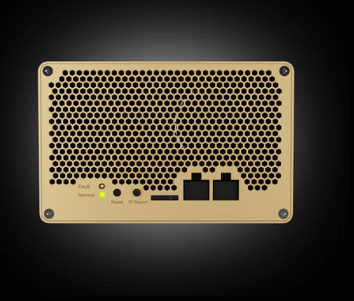
Thermal Management:
- Monitor Temperature: Ensure the miner operates within the optimal temperature range of 10-25°C. Use external fans if necessary.
- Clean Regularly: Dust accumulation can hinder airflow. Clean the miner’s vents and fans periodically.
Power Consumption:
- Use Surge Protectors: Protect your miner from power surges by using a high-quality surge protector.
- Optimize Electricity Costs: If possible, mine during off-peak hours to reduce electricity expenses.
Software Updates:
- Firmware Updates: Regularly check for firmware updates from iPollo to ensure your miner runs the latest software.
- Monitoring Tools: Use third-party monitoring tools to track performance metrics and receive alerts for any issues.
Step 4: Troubleshooting Common Issues
Even with proper setup, you may encounter some challenges. Here’s how to address common issues:
Miner Not Connecting to the Network:
- Check Cables: Ensure the Ethernet cable is securely connected.
- Restart Router: Reboot your router to refresh the network connection.
- Reset Miner: If issues persist, reset the miner to factory settings and reconfigure.
Reduced Hash Rate:
- Check Temperature: Overheating can cause performance drops. Improve ventilation or relocate the miner.
- Update Firmware: Outdated firmware may affect performance. Check for and install updates.
Unusual Noise:
- Inspect Fans: Excessive noise may indicate a faulty fan. Replace it if necessary.
- Clean Vents: Remove dust buildup that could obstruct airflow.
Why Choose the iPollo V1 mini WiFi-260M?
The iPollo V1 mini WiFi-260M stands out as a superior choice for home miners due to its unique advantages:
- Optimal Home Mining Solution: Its 220W power consumption and 40dB noise level make it perfect for residential use without disrupting daily life.
- Cost-Effective Entry Point: With minimal initial investment and low operating costs, it’s ideal for beginners.
- Comprehensive Support: Backed by a 180-day warranty and extensive after-sales support, ensuring reliability and peace of mind.
- Premium Brand Reliability: iPollo’s reputation guarantees high-quality construction and performance.
- Superior Serviceability: Easy access to parts and maintenance through platforms like Minerfixes minimizes downtime.
Conclusion: Empowering Home Miners
The iPollo V1 mini WiFi-260M is more than just a mining device; it’s a gateway to accessible and efficient cryptocurrency mining. By following this guide, you can seamlessly assemble, configure, and optimize your miner for maximum performance. Whether you’re a seasoned miner or a newcomer, the iPollo V1 mini WiFi-260M offers a reliable and cost-effective solution to help you succeed in the world of cryptocurrency mining.
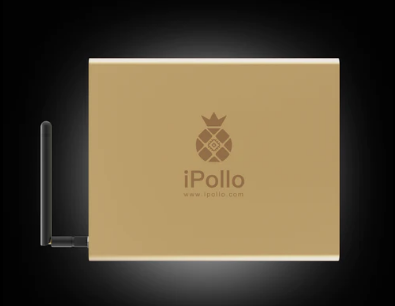
With its compact design, whisper-quiet operation, and exceptional efficiency, this miner is truly a game-changer for home-based mining. Start your mining journey today and unlock the potential of the iPollo V1 mini WiFi-260M!