How to set up iPollo V1 mini WiFi-260M for mining?
How to Set Up iPollo V1 Mini WiFi-260M for Mining?
Cryptocurrency mining has evolved significantly over the years, transitioning from large-scale industrial operations to compact, home-based solutions. The iPollo V1 mini WiFi-260M is a prime example of this evolution, offering a perfect blend of performance, efficiency, and accessibility for both seasoned miners and newcomers. In this guide, we’ll walk you through the setup process for the iPollo V1 mini WiFi-260M, highlighting its features and advantages while providing practical insights to ensure a smooth mining experience.
Introduction to the iPollo V1 mini WiFi-260M
The iPollo V1 mini WiFi-260M is a state-of-the-art mining device designed specifically for home-based cryptocurrency mining. Its compact size, low power consumption, and whisper-quiet operation make it an ideal choice for residential environments. With a hash rate of 260 MH/s (±10%), this device supports multiple mining algorithms, including Ethash, ETHF, ETC, QKC, CLO, POM, and ZIL. Whether you’re a hobbyist or a serious miner, the V1 mini WiFi-260M offers a cost-effective and efficient entry point into the world of cryptocurrency mining.
Key Features and Advantages
Before diving into the setup process, it’s essential to understand what sets the iPollo V1 mini WiFi-260M apart from other mining devices:
- Optimal Home Mining Solution:
With a power consumption of just 220W (±10%) and a noise level of 40dB, the V1 mini WiFi-260M is designed to operate seamlessly in residential settings without disrupting daily life.
- Cost-Effective Entry Point:
Unlike traditional mining rigs that require significant upfront investment, the V1 mini WiFi-260M offers an affordable way to start mining, making it perfect for beginners.
- Comprehensive Support Infrastructure:
Backed by a 180-day official warranty and extensive after-sales support, the device ensures reliable operation and peace of mind for users.
- Compact and Lightweight Design:
Measuring just 179 x 143 x 90 mm and weighing 2.1 kg, the V1 mini WiFi-260M is easy to install and move, making it a versatile choice for various setups.
- Thermal Efficiency:
The advanced cooling system and optimized thermal design ensure consistent performance while maintaining low noise levels, ideal for continuous operation in home environments.
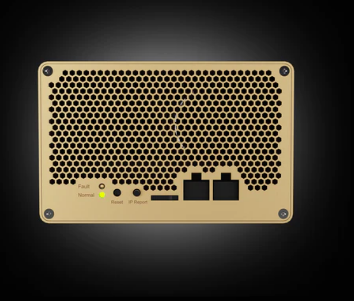
Step-by-Step Setup Guide
Setting up the iPollo V1 mini WiFi-260M is a straightforward process, even for those new to cryptocurrency mining. Follow these steps to get started:
#### 1. Unboxing and Inspection

When your V1 mini WiFi-260M arrives, carefully unbox it and inspect the contents. The package should include: Utils> – The iPollo V1 mini WiFi-260M miner Utils> – Power supply unit (PSU) Utils> – Ethernet cable Utils> – Quick start guide
Ensure all components are present and undamaged before proceeding.
#### 2. Choosing the Right Location

Place the miner in a well-ventilated area with adequate airflow to prevent overheating. While the device operates quietly, avoid placing it in bedrooms or areas where noise might be an issue. A temperature range of 10-25°C is optimal for performance.
#### 3. Connecting the Power Supply
Connect the included PSU to the miner and plug it into a reliable power source. Ensure the power outlet can handle the device’s 220W power consumption without overloading.
#### 4. Setting Up the Network Connection
The V1 mini WiFi-260M supports both wired and wireless connections:
- Wired Connection: Use the provided Ethernet cable to connect the miner to your router.
- WiFi Connection: Access the miner’s web interface to connect it to your WiFi network.
For stability and reliability, a wired connection is recommended.
#### 5. Accessing the Web Interface
To configure the miner, open a web browser and enter the miner’s IP address (found in your router’s connected devices list). This will take you to the device’s web interface, where you can adjust settings and monitor performance.
#### 6. Configuring Mining Parameters
In the web interface, set up your mining pool details, including the pool address, port, and worker credentials. Popular mining pools for supported algorithms include Ethermine, F2Pool, and Nanopool. Enter your wallet address to ensure mined coins are deposited into your account.
#### 7. Starting the Miner
Once all settings are configured, start the miner and monitor its performance through the web interface. The V1 mini WiFi-260M will begin solving cryptographic puzzles and contributing to the mining pool.
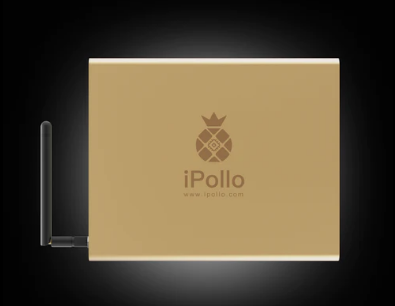
#### 8. Monitoring and Maintenance
Regularly check the miner’s performance, temperature, and hash rate via the web interface. Clean the device periodically to prevent dust buildup, which can affect cooling efficiency.
Practical Tips for Maximizing Performance
To get the most out of your iPollo V1 mini WiFi-260M, consider the following tips:
- Optimize Cooling: Ensure the miner has adequate airflow by placing it in a cool, ventilated area. Consider using additional fans if necessary.
- Join a Reliable Mining Pool: Choose a reputable mining pool with low fees and consistent payouts.
- Update Firmware: Regularly check for firmware updates from iPollo to ensure your miner is running the latest software.
- Monitor Energy Costs: While the V1 mini WiFi-260M is energy-efficient, keep an eye on electricity costs to maximize profitability.
Why Choose the iPollo V1 mini WiFi-260M?
The iPollo V1 mini WiFi-260M stands out as a top-tier mining device for several reasons:
- Affordability: Its low upfront cost makes it accessible to a wide range of users.
- Efficiency: With a power consumption of just 220W, it offers excellent energy efficiency.
- Quiet Operation: At 40dB, it’s one of the quietest miners available, perfect for home use.
- Reliability: Backed by iPollo’s reputation and a 180-day warranty, it’s a dependable choice for long-term mining.
Conclusion
The iPollo V1 mini WiFi-260M is a game-changer in the world of home-based cryptocurrency mining. Its combination of compact design, energy efficiency, and user-friendly operation makes it an excellent choice for both beginners and experienced miners. By following this setup guide and leveraging the device’s advanced features, you can embark on your mining journey with confidence and efficiency. Whether you’re looking to mine Ethereum, Ethereum Classic, or other supported cryptocurrencies, the V1 mini WiFi-260M is a reliable and cost-effective solution that delivers consistent results.